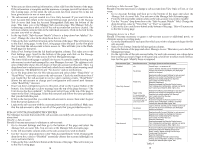Hayward Aqua Connect Aqua Connect Operations Manual - Page 11
Frequently Asked Questions - pro logic
 |
View all Hayward Aqua Connect manuals
Add to My Manuals
Save this manual to your list of manuals |
Page 11 highlights
Frequently Asked Questions My Aqua Rite Pro is set to Spa, but on the Dashboard the label says pool. Why? On the Aqua Rite Pro Settings Menu, under Chlor. Config, you are asked to select Pool or Spa for the body of water. This only affects the sense and dispense algorithm implemented on the Aqua Rite Pro; it doesn't affect the Aqua Connect web site in any way. This is not the same as the Pool or Spa mode on a Pro Logic, which affects the display on Dashboard. On a Pro Logic Dashboard the words "POOL" and "SPA" are significant. Early versions of the Aqua Rite Pro Dashboard show the water temperature labeled "POOL", even if you selected Spa on your Settings Menu. "POOL" is just a label on the Aqua Rite Pro Dashboard and doesn't mean that your Aqua Rite Pro configuration is wrong. Background Color Red Yellow White Green Meaning The certificate is out of date, invalid, or has an error. Your browser should warn you not to proceed. Communication will NOT be secure. The authenticity of the certificate cannot be verified. This might indicate a problem. Proceed at your own risk. The certificate has normal validation. Communication with the web site is encrypted, but the certification authority makes no assertion about the business practices of the web site. The certificate uses extended validation. Communication with the web site is encrypted and the certification authority has confirmed that the web site is owned or operated by a business that is legally organized under the jurisdiction shown on the certificate and on the Security Status bar. The certification authority makes no assertion about the business practices of the web site. Table 6 20 Spa This section gives the status of the spa. In a Spa Only or Pool & Spa Dual Equipment configuration the Spa section will ALWAYS be present. In a Pool & Spa Std configuration then the Spa section will be present only when the filter is connected to the spa. The status of the filter pump is also displayed - High, Low, Cooldown, or Off. The water temperature can only be read accurately when there is water flowing past the sensor. So if the filter is in any state other than Off, an accurate water temperature is available and will be displayed. When the filter is Off, the last valid water temperature will continue to be displayed for a few hours, but the water temperature value will eventually switch to "n/a" and remain there until the filter turns back on. The water temperature is displayed 2 ways: Numerically and also using a needle on a half round dial. When the numerical water temperature display is "n/a", the needle will disappear. The set points of every heater that can be connected to the spa are also shown. A color coded triangle (same color code as for Heater Status) appears on the dial and color coded text appears above the dial. Set points are always valid. SENSE & DISPENSE - POOL WATER QUALITY This is divided into 4 sections: Survey, pH, ORP, and Balance. These sections provide data on your pool chemistry and will only appear if your pool controller is using an AQLCHEM chemistry kit and sensing has been enabled. If so, the following variables will be shown: pH pH is the classic measure of the acidity/alkalinity of your pool on a scale from 0 - 14. The working pH of a swimming pool is a far narrower range centered at 7.5. The pH sensor used will only return an accurate value when there is water flowing past the sensor. If the filter is in any state other than Off an accurate pH reading will be displayed. When the filter is Off, the last valid pH reading will continue to be displayed for a few hours, but the pH reading will eventually switch to "n/a" and remain there until the filter turns back on. The pH reading is also used in the water balance computation. The pH reading is displayed 2 ways: Numerically and also using a needle on a half round dial. When the numerical pH reading is "n/a", the needle will disappear. pH high and low alarms originate in the pool controller. They are currently fixed. These alarm limits appear on the pH dial as the ends of the green region. When the pH needle is within the green region of the dial, the numerical pH will be displayed as blue text on a white background. When the pH needle is outside of the green region of the dial then pH is in an alarm condition and the numerical pH will be displayed as white text on a red background. There is a pH setpoint that will appear both as a triangle on the dial and as text above the dial. If pH Control is set to Auto, then a Dispensing LED will appear below the dial. When this LED is on (green) acid is being dispensed to lower the pH (either in the form oilsofwoCfeOfr(i2bnglgaactshkoe)r,panHsoaoClfiOqy2uooiudrraapccoiiddo,li.ds ebpeeinngdidnigspoennhseodw. your Note pool is installed). that pH control is When this LED only capable of ORP ORP, or Oxidation Reduction Potential, is a measure of the sanitizing effect of the chlo- rine in your pool water. If the ORP is too low then bacteria can grow in your pool; if the ORP is too high, your eyes can be irritated and pool equipment can be damaged. Refer to the AQL-CHEM manual for a detailed explanation of this measurement. 9