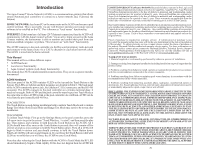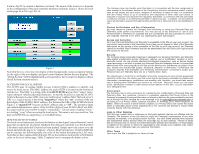Hayward Aqua Connect Aqua Connect Operations Manual - Page 7
Hayward, Remote Pool Control Website - home network device
 |
View all Hayward Aqua Connect manuals
Add to My Manuals
Save this manual to your list of manuals |
Page 7 highlights
Hayward® - Remote Pool Control Website Privacy Policy Hayward Industries, Inc. (the "Company"), understands the importance of protecting the privacy of its customers and visitors to this website (the "Site"). We believe our privacy policy and the way we handle your data is consumer friendly. To that end we would like to explain to you some of the features of the Site so that you can fully understand the implications of our Privacy Policy. Highlights · Our servers store operating history of your pool. This occurs even without a currently active subscription. · We use this telemetry from your pool to provide the data that you access in your login account, or in the login account you authorized when contracting a pool service. · We also use aggregate data (data sets run through algorithms) to help us make our products better. · We will not sell or share to 3rd parties any personally identifiable data for marketing purposes. · You can opt-out of Hayward marketing messages. Introduction Aqua Connect™ Home Network (the "Gateway") is a gateway device that allows the Hayward pool controller to connect to the Site. There are two possible scenarios that will be considered in this policy. In the first the owner of the pool (the "Pool Owner") and the owner of the Gateway (the "Gateway Owner") are the same individual. In the second the Pool Owner and the Gateway Owner are different. A common example of the later scenario is when a pool service company installs a Gateway that they own on a pool they do not own as part of a service contract or agreement with the Pool Owner. In addition to the Pool Owner and the Gateway Owner, there may be other individuals who are given access to the Site by permission of either the Pool Owner or the Gateway Owner (the "Registered Guests"). These individuals may be, but are not limited to, friends or relatives of the Pool Owner or employees of the Gateway Owner. This Privacy Policy is for ALL users of the Site; the Pool Owner, the Gateway Owner, and all Registered Guests. To offer the features described herein, the Company will collect and store a user profile for each pool and for each user account with equipment and contact information. The Company will not share this personally identifiable data (the "Personal Data") with 3rd party companies for marketing purposes. The Company may employ contract companies to assist the delivery of the Aqua Connect product, and these companies will also handle the Personal Data. All internal and contract employees are bound by confidentiality agreements, and are required and trained to protect the privacy of your Personal Data. The Company will also collect, upload, and store telemetry from your Hayward pool control via the Gateway, which will indicate both automated activities and user initiated activity as they happen on the pool control, as well as water quality measurements. This continuously uploaded telemetry (the "Telemetry") is what allows both the Pool Owner and the Gateway Owner to remotely monitor and control the pool from the Site, check the status of the pool over time, etc. This automatic Telemetry upload will begin as soon as the Gateway is installed on the pool controller, connecting the pool to the Site. The automatic Telemetry upload is independent of whether or not the Pool Owner or the Gateway Owner has a current subscription or a valid user account on the Site. Contained in the Telemetry are Pool Owner habits and activities that will be stored on the Company servers. For example, every time someone uses a spa they turn on the heater, the jets, etc. and this information is included in the Telemetry that is uploaded to the Site. A record of when this spa is used is thus stored on the Company servers and uniquely associated with the spa. Therefore the Company considers Telemetry that is associated with an individual pool or spa to be Personal Data. If a pool service provider managing multiple pools owns multiple Gateways then the Site contains a customer list for that pool company as well as contact information for every one of the customers who have Gateways installed (the "Customer Information"). The Company understands that the privacy of this Customer Information is critical to your business. The Company may use the Personal Data associated with each pool and each user account to contact the Pool Owner, the Gateway Owner, and Registered Guests on important product announcements, service bulletins, and occasional marketing offers. All user account holders will 24 The Dashboard and Remote Control pages have navigation buttons in a column on the left side. Many pages have navigation buttons across the bottom. Other pages have hyperlinks, which show up as underlined text; hyperlinks can be located anywhere on the page. Note that some buttons/hyperlinks perform an action and DO NOT take you to another page. Some buttons/hyperlinks perform an action and take you to another page. Finally some buttons/hyperlinks only take you to another page. Each page has a name, contained in the title block at the top of the page. The two pages you are likely to use the most are the Dashboard page and the Remote Control page. If you have access to multiple pools you will also have to navigate through the Site Listing page, which is a list of all of the pool that you have access to. Be aware that the web site contains two distinct types of pages: Pool specific pages and account management pages. Most pages are pool specific. A Quick Tour of the Web Site The Site Listing page is a table with one row for each pool accessible by this login account. The first (leftmost) column contains the Pool Name that was given to the pool when the ACHN was installed and registered. The Pool Name is implemented as a hyperlink that takes you to the Dashboard page for that pool. (The Pool Name can be changed on the Pool Settings page.) DASHBOARD PAGE: This page is used for monitoring current pool conditions. The Dashboard contains information about the current status of your filter, heaters, water and air temperatures, and, if using Sense and Dispense, water chemistry. Active Alarms are also displayed on the Dashboard. Note that the Dashboard is not updated as often as the Remote Control page. REMOTE CONTROL PAGE: This page looks just like a wireless tabletop or wall mount pool control terminal. There is a simulated 2 line text display with menu navigation buttons to the right and pool control buttons below. The Remote Control page can do anything that a remote pool control terminal can do. ACCOUNTS SETTINGS PAGE: The Account Settings page is where you update your account information, change your password, create and manage sub-accounts (if you are authorized), and set up your alarm notification email list. Sub-accounts are independent login accounts that you can assign to other people (children, relatives, neighbors, employees, customers) to allow them to access your pool(s). The sub-accounts can be permanent or temporary, and can have full or limited access rights. Your alarm notification email list is a list of email addresses that will receive an email whenever an alarm occurs on the pool. Alarms can signal temporary conditions that you need to address or can indicate problems with the actual pool equipment. Alarm emails are sent when the alarm first occurs, and then once daily until the alarm is cleared. If you don't like being nagged like this you can mute any individual alarm on the Dashboard. DATA HISTORY PAGE: The Data History page (and the related Reading History page) allows you to view your pool performance over time. You select which parameters you want to view and the period of time to view them over, either graphically or as a table. Note that the Aqua Connect web site is not a permanent repository for historical data on your pool. We will store recent performance history only. You have the option of downloading most of this data to your own computer at any time. 5