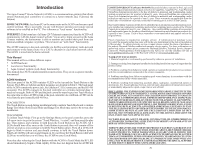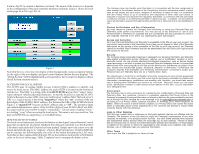Hayward Aqua Connect Aqua Connect Operations Manual - Page 3
Local Server - webster
 |
View all Hayward Aqua Connect manuals
Add to My Manuals
Save this manual to your list of manuals |
Page 3 highlights
How to Contact Us To correct or update any personal information or access any telemetry data previously collected by us, please follow instructions at the original point of collection on this Site, send an e-mail message to us at [email protected] or write to us at Privacy Officer, Hayward Industries, 61 Whitecap Drive, North Kingstown, RI 02852. Changes to This Privacy Policy If this Privacy Policy changes, the revised policy will be posted on this Site. Please check back periodically and especially before you provide any personal information to the Company. This Privacy Policy was last updated on October 6, 2009. 28 not enter Teach Mode; press and hold the Teach Button to start the whole process over again. At the end of Teach Mode the RF LED should go on and remain on solid; the pool controller should display the message "Teach Wireless: Successful". If this is not the case then Teach Mode was unsuccessful and needs to be repeated. RANGE TEST MODE Range testing only applies if you are using a wireless connection between the ACHN and the pool controller. To initiate Range Test Mode on the ACHN: Disconnect the power jack, depress and hold the Teach Button, and re-connect the power jack with the Teach Button depressed. For the first several seconds after power is applied all 4 LEDs will be off; continue to press the Teach Button. Then all 4 LEDs will begin to blink in unison and you should release the Teach Button while this blinking is happening to enter Range Test Mode. Note that after releasing the Teach Button with the ACHN in Range Test Mode the LINK LED should either come on solid or begin to blink. If the LINK LED is blinking then the ACHN is out of range of the pool controller. If the LINK LED comes on solid then you should wait at least one minute to see how many more LEDs turn on; this is a slow process and you will not get an accurate result unless you are patient. In Range Test Mode the ACHN LEDs act like the bars on a cell phone: Each additional LED is one more bar. If the signal strength is 2 bars or better then you have a usable communications channel to the pool controller; if you have less than two bars or the LINK LED is blinking then the ACHN needs to be relocated. LED FUNCTIONALITY LED functionality is shown below: LED LED ON Significance LED OFF Significance RF ON when Webster has a solid communication OFF means pool controller channel with the pool controller. communication has been lost. Tx Should blink ON when Webster is transmitting information across the Ethernet. Should be ON when Webster is receiving Rx information across the Ethernet. Always OFF is a problem. Always OFF is a problem. LINK ON when Webster is communicating information with the Aqua Connect website. Should blink as needed. Always OFF means there is no communication with the website. Table 1 If all LEDs remain off check the power. If the RF LED remains off then you may need to repeat the range test to make sure that the RF communications path between the pool controller and the ACHN is sufficiently robust. If the Tx and Rx LEDs remain off then check the Ethernet cable; the ACHN is probably not connected to the router. LOCAL SERVER The "local server" is a remote control web page that is served by the ACHN and accessible from any PC connected to the same router that the ACHN is connected to. The local server is complementary to the website, but it is also independent of the website. In fact, local server functionality is present even when there is no Internet connection to the World Wide Web. 1