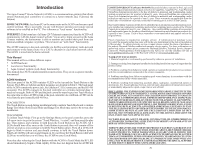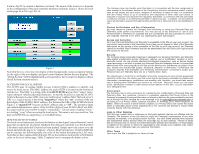Hayward Aqua Connect Aqua Connect Operations Manual - Page 4
How The Button Works - web
 |
View all Hayward Aqua Connect manuals
Add to My Manuals
Save this manual to your list of manuals |
Page 4 highlights
It allows the PC to emulate a hardware terminal. The layout of the local server depends on the configuration of the pool controller hardware terminals. Figure 1 shows the local server page for a Pro Logic PS-16: Figure 1 Note that there is a two line text display (white background), menu navigation buttons (to the right of the text display) and pool control buttons (below the text display). The "Check System" LED is implemented as text just below the two line text display (when a Check System situation exists). ACCESSING THE LOCAL SERVER The ACHN uses its unique Media Access Control (MAC) address to identify and access its local server. The MAC address for each ACHN is located on the bottom of each device. The MAC is a string of the form 00:23:62:00:wx:yz where "wxyz" represents a string of valid hexadecimal characters. To start the local server, type the ACHN's Uniform Resource Locator (URL) into your web browser's address field. The local server's URL (i.e., logical name) is the string "mypoolxyz" where the "xyz" consists of the last three digits of the ACHN's MAC address. For instance the URL of the ACHN shown in Figure 1 is "mypool319" because its MAC address ends in "319". The last three digits can contain alphanumeric values. If the last three digits of your ACHN's MAC are ABC, the name used for your ACHN would be "mypoolabc". Do not enter a leading "www." or a trailing ".com" when accessing the local server. The name is not case sensitive: You may use MYPOOLxyz, mypoolxyz, or even MyPoolxyz. HOW THE BUTTON WORKS The local server buttons are similar to the buttons on the Aqua Connect Remote Control page, but not identical. In general, feedback from the pool controller is so fast that there is no direct indication that a button has been pushed. Simply move the cursor over the button and click the mouse to "depress" a button. Most buttons have a built in LED that can be read per the following table; the color of the button determines the LED state. Note that we have replaced the blinking LED on the hardware terminal by a third button color on the local server page. Table 2 explains how to interpret the button colors. 2 The Company also may transfer such information (i) in connection with the sale, assignment or other transfer of the business function of the Company to which the information relates, in which case we will require any such buyer, assignee or transferee to agree to treat it in accordance with this Privacy Policy; or (ii) in compliance with subpoenas or other valid court orders, in response to inquiries and requests from regulatory authorities, in connection with the prevention or detection of fraud, or as otherwise permitted or required by law. In addition, we will make full use of all information acquired through this Site and Service or otherwise that is not identifiable to you. Choices for Disclosure and Use of Information You may choose to prevent the Company from disclosing or using your Personal Data and Telemetry under certain circumstances. You may opt out of any disclosure or use of your Personal Data or Telemetry for purposes that are incompatible with the purpose(s) for which it was originally collected or for which you subsequently gave authorization. Access and Correction All of your Personal Data that is not Telemetry is accessible on the Site via your user account. You may correct inaccuracies in that information at any time you are logged on. Most of the Telemetry data stored on the servers is also accessible on the Site via your user account, but Telemetry cannot be modified. Most Telemetry data can be downloaded from the Site by any login account with access to the pool. Security The Company takes reasonable measures to safeguard your personal information and telemetry data against unauthorized access, disclosure, copying, use or modification, whether or not in electronic format. We use industry-standard technological precautions, such as Secure Socket Layer technology in an effort to protect your Personal Data and Telemetry data as it is transmitted electronically from your computer to this Site and the Service and, furthermore, to protect it from loss, misuse and unauthorized access, disclosure, alteration or destruction. Furthermore, the Company requires that employees and third-party administrators / processors access your Personal Data and Telemetry data only on a "need-to-know" basis. You should keep in mind that no combination of security measures can ever provide guaranteed protection all the time. We caution you that e-mail may be particularly vulnerable to unauthorized interception, eavesdropping, modification and spoofing, and, therefore, you should take special care in deciding what information you send to us via e-mail. Moreover, where you use passwords, identification numbers or other special access features on this Site, it is your responsibility to safeguard them. Enforcement The Company has in place procedures for maintaining the confidentiality of Personal Data and Telemetry data. Any questions, concerns or complaints regarding this Privacy Policy or the Company's treatment of personal information or telemetry data may be communicated by contacting us through this Site, sending an e-mail message to us at [email protected] or by writing to us at Privacy Officer, Hayward Industries, 61 Whitecap Drive, North Kingstown, RI 02852. When we receive a formal written complaint, our Privacy Officer will contact the author within a reasonable period of time regarding his or her concerns and attempt to resolve these concerns directly with this individual. Links to Other Websites This Site may contain links or references to third-party websites that are not affiliated with the Company. The inclusion of any link does not imply the Company's endorsement of any other company, its websites, or its products and/or services. Any such linked websites have separate and independent privacy policies which we encourage you to read carefully. Please be aware that the Company has no control over linked third-party websites and, therefore, no responsibility or liability for the manner in which the organizations that operate such websites may collect, disclose, use or otherwise treat your personal information. Other Terms Your use of this Site is subject to our Terms of Use. 27