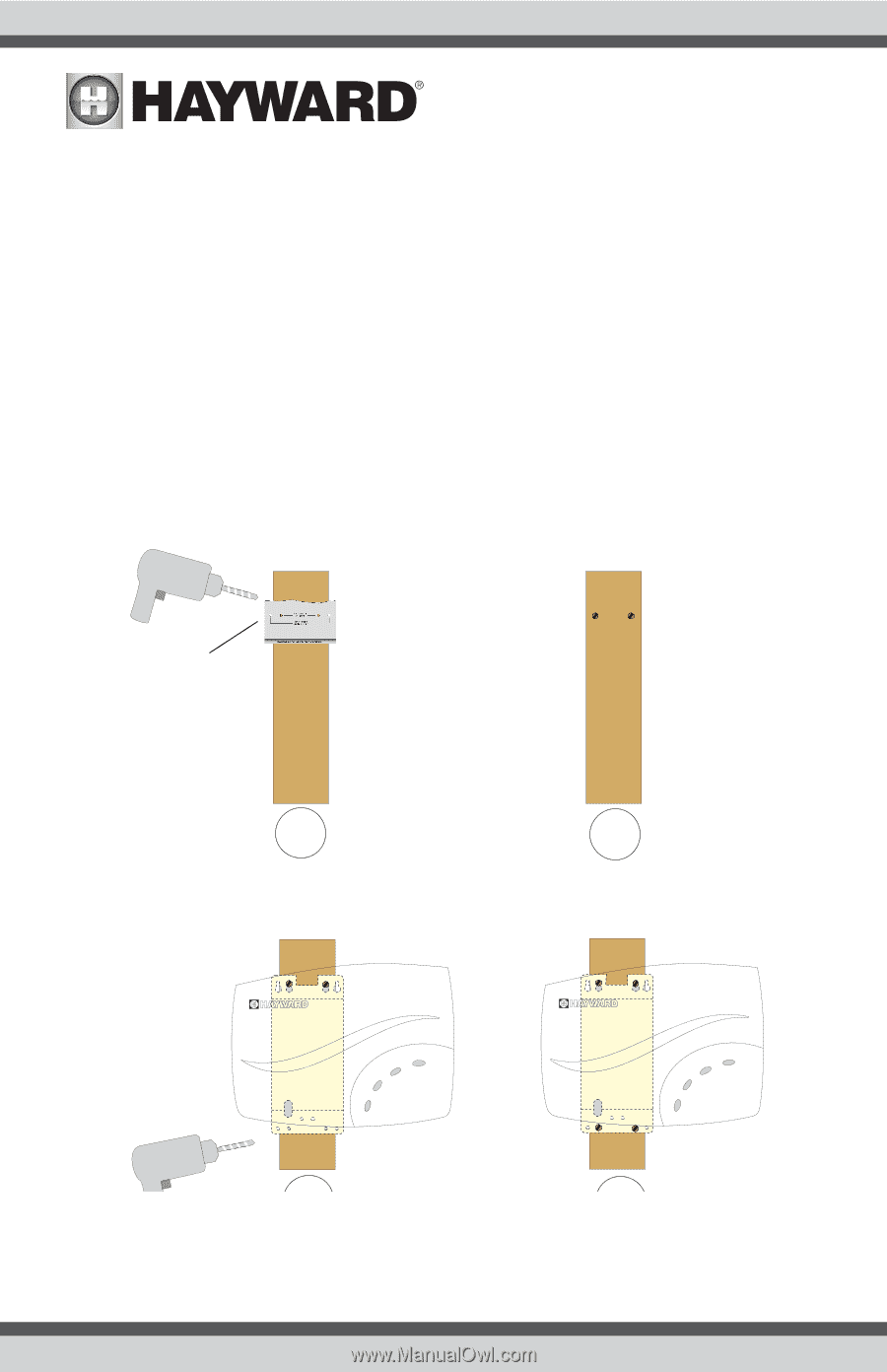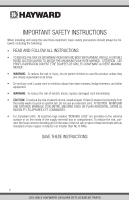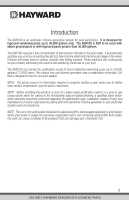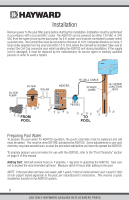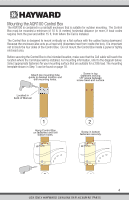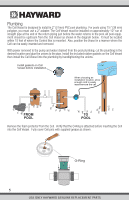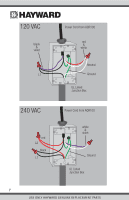Hayward AquaRite 100 AquaRite 100 Owners Manual - Page 5
Mounting the AQR100 Control Box
 |
View all Hayward AquaRite 100 manuals
Add to My Manuals
Save this manual to your list of manuals |
Page 5 highlights
Mounting the AQR100 Control Box The AQR100 is contained in a raintight enclosure that is suitable for outdoor mounting. The Control Box must be mounted a minimum of 10 ft. (4 meters) horizontal distance (or more, if local codes require) from the pool and within 15 ft. from where the Cell is installed. The Control Box is designed to mount vertically on a flat surface with the cables facing downward. Because the enclosure also acts as a heat sink (disperses heat from inside the box), it is important not to block the four sides of the Control Box. Do not mount the Control Box inside a panel or tightly enclosed area. Before securing the Control Box to the intended location, make sure that the Cell cable will reach the location where the Cell Vessel will be installed. For mounting information, refer to the diagram below. Select appropriate fasteners for your mounting surface that are suitable for a 20lb load. The mounting template shown in Step 1 can be found on page 18. Attach top mounting hole guide to desired location and drill mounting holes. Screw in top fasteners leaving 1/8" space between screw head and surface Located in back of Manual 1 Hang Control Box on fasteners and drill bottom holes. 2 Screw in bottom fasteners securely. 3 4 4 USE ONLY HAYWARD GENUINE REPLACEMENT PARTS