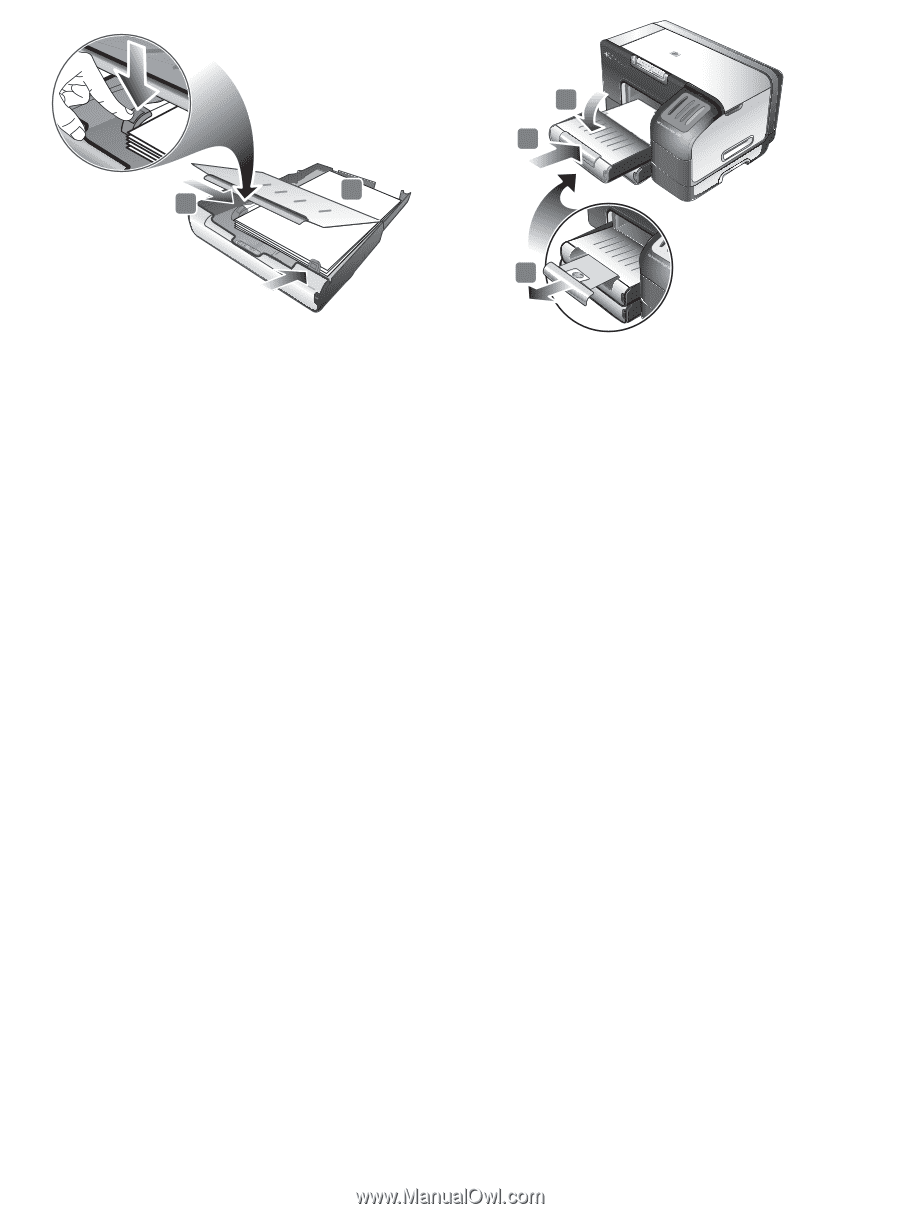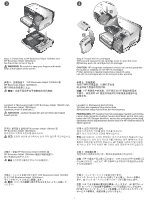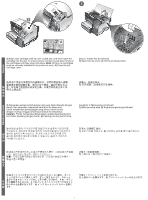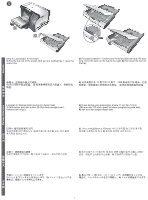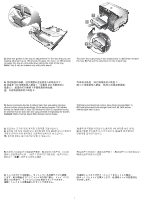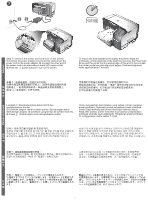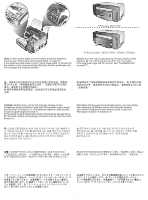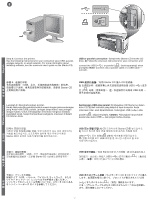HP 1200d HP Business Inkjet 1200 - Getting Started Guide - Page 11
小心地重新插入纸盘。
 |
View all HP 1200d manuals
Add to My Manuals
Save this manual to your list of manuals |
Page 11 highlights
6 5 7 8 9 5) Slide the guides in the tray to adjust them for the size that you are loading. 6) Insert up to 150 sheets of paper into tray 1 or 250 sheets of paper into tray 2, print-side down along the right of the tray. Note: Tray 2 can be loaded only with plain paper. 7) Lower the output tray (if you loaded tray 1). 8) Gently reinsert the tray. 9) Pull out the extension on the output tray. 5 6) 将最多 150 1 250 2 2。 7 1)。 8 9 5) Geser pemandu kertas di dalam baki dan sesuaikan dengan ukuran kertas yang dimasukkan. 6) Isi paling banyak 150 lembar kertas ke dalam baki 1 atau 250 lembar ke baki 2; rapatkan kertas ke sebelah kanan baki dan sisi yang dicetak menghadap ke bawah. Catatan: Baki 2 hanya dapat diisi dengan kertas biasa. 7) Pasang kembali baki output (jika Anda mengisi Baki 1). 8) Pasang kembali baki dengan hati-hati. 9) Tarik keluar sambungan baki output. 5 6) 용지함 1에 최대 150 2에 최대 250 2 7 1 8 9 5 6 1 150 2 則為 250 2 7) 在紙匣 1 8 9 5 6 1 150 2 には 250 2 7 1 8 9 9