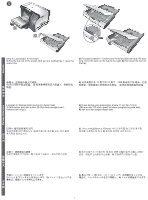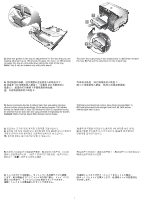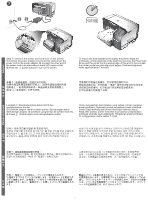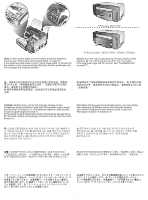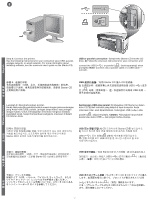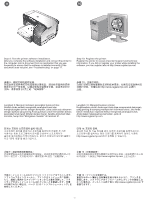HP 1200d HP Business Inkjet 1200 - Getting Started Guide - Page 14
Step 8: Connect the printer., Langkah 8: Menghubungkan printer. - cable
 |
View all HP 1200d manuals
Add to My Manuals
Save this manual to your list of manuals |
Page 14 highlights
8 English Step 8: Connect the printer. See the following instructions for your connection type (USB, parallel, wireless network, or wired network). For more information about installing software, see the onscreen user's guide on the Starter CD. USB or parallel connection: 1) Insert the Starter CD into the CD drive. 2) Follow the onscreen instructions for your connection and connect the USB ( ) or parallel ( ) (sold separately) when prompted. Note: Connect only a parallel cable or a USB cable - not both. 步骤 8 USB Starter CD 文 USB 1) 将 Starter CD 插入 CD 2 USB ( ) 或并 USB Langkah 8: Menghubungkan printer. Harap lihat petunjuk-petunjuk berikut sesuai dengan jenis sambungan yang Anda miliki (USB, paralel, jaringan tanpa-kabel, atau jaringan dengan kabel). Untuk mendapatkan informasi mengenai instalasi perangkat lunak, harap lihat panduan pengguna onscreen di dalam CD Starter Anda. Sambungan USB atau paralel: 1) Masukkan CD Starter ke dalam drive CD. 2) Ikuti instruksi yang tampil di layar komputer Anda (onscreen) dan, saat diperintahkan, hubungkan USB ( ) atau paralel ( ) (dijual terpisah). Catatan: Hubungkan hanya kabel paralel atau kabel USB - tapi jangan kedua-duanya. Bahasa Indonesia 단계 8 USB 한 국 Starter CD 어 USB 1) CD Starter CD 2 USB USB 步驟 8 USB Starter CD USB 1) 將 Starter CD 2 USB USB 纜線。 手順 8 USB 日 CD にある 語 USB 1 CD を CD 2 USB USB 12