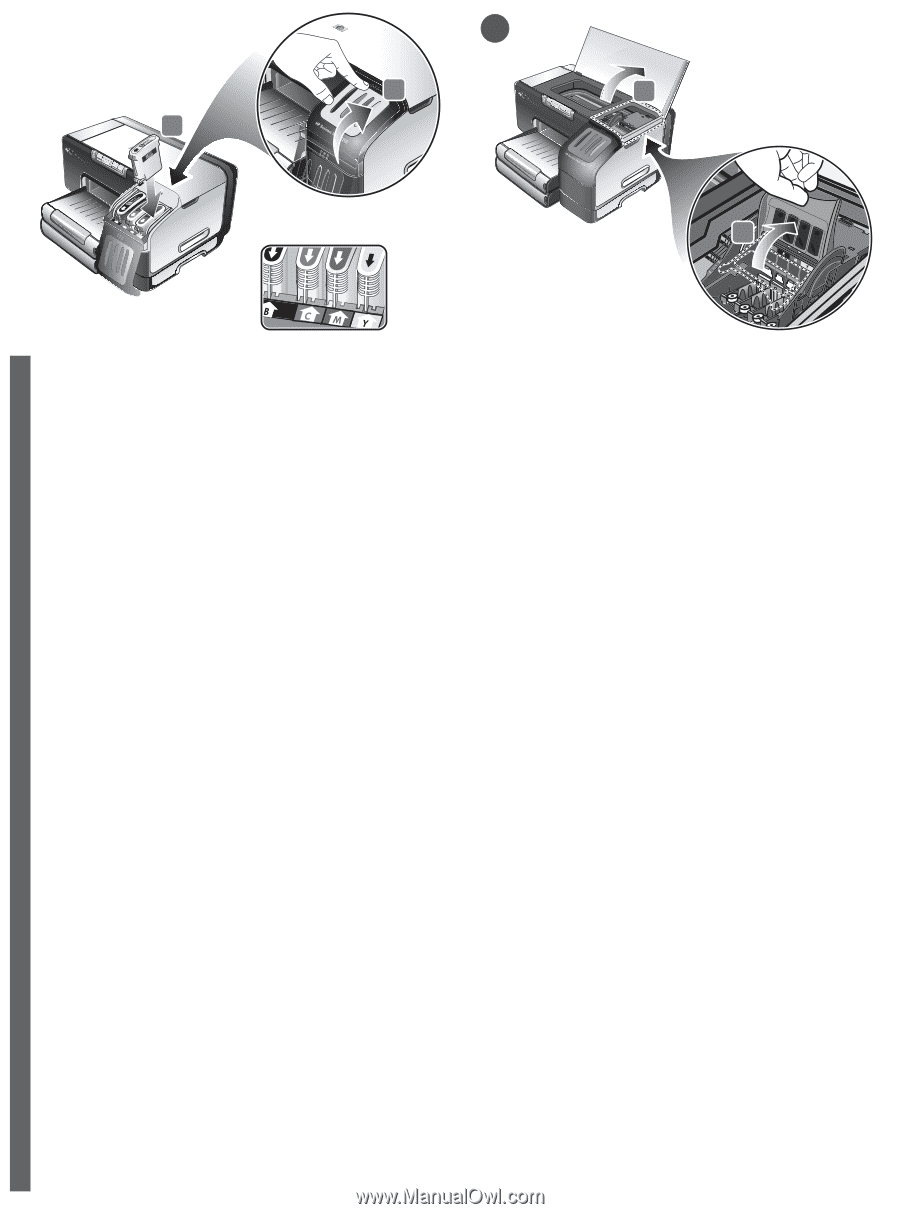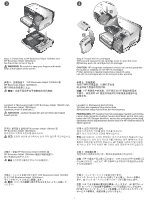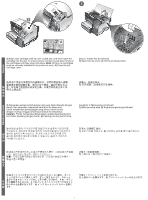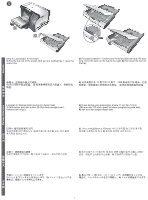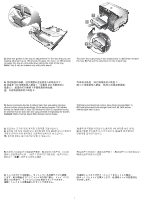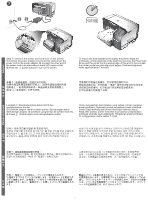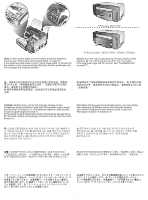HP 1200d HP Business Inkjet 1200 - Getting Started Guide - Page 8
Step 5: Install the printheads., Langkah 5: Memasang printhead.
 |
View all HP 1200d manuals
Add to My Manuals
Save this manual to your list of manuals |
Page 8 highlights
5 4 1 3 2 3) Align each cartridge with its color-coded slot, and then insert the cartridge into the slot. To ensure proper contact, press down firmly on the cartridges until they snap into place. Note: All four ink cartridges must be correctly installed for the printer to work. 4) Close the ink cartridge cover. Step 5: Install the printheads. 1) Open the top cover. 2) Lift the printhead latch. English 3 4 步骤 5 1 2 3) Sejajarkan setiap kartrid dengan slot yang telah ditandai dengan warna, dan kemudian masukkan kartrid itu ke dalam slot. Untuk meyakinkan pemasangan yang benar, tekan kartrid dengan mantap hingga kartrid tepat masuk ke tempatnya. Catatan: Printer hanya bisa dioperasikan apabila keempat kartrid tinta telah dipasang dengan benar. 4) Pasang penutup kartrid tinta. Langkah 5: Memasang printhead. 1) Buka penutup atas. 2) Angkat pengancing printhead Bahasa Indonesia 3 한 국 4 4 어 단계 5 1 2 3 4 中 文 步驟 5 1 2 3 日 4 4 手順 5 1 2 6