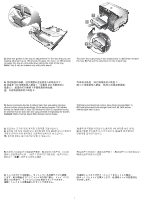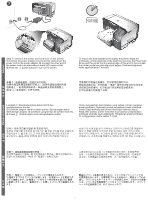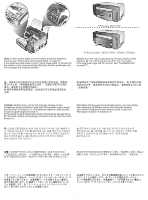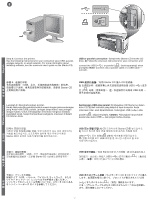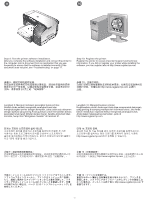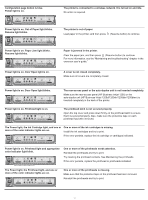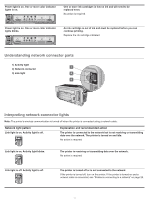HP 1200d HP Business Inkjet 1200 - Getting Started Guide - Page 16
Wired network: 1, CAUTION, Jaringan dengan kabel: 1, PERHATIAN, Catatan
 |
View all HP 1200d manuals
Add to My Manuals
Save this manual to your list of manuals |
Page 16 highlights
2 1 3 2 English Wired network: 1) Remove the protective cover from the network port. 2) Connect the network cable (sold separately) to the printer's network port and to an available port on the network hub, switch, or router. CAUTION: Do not plug the network cable into a port labeled WAN or Uplink in the hub, switch, or router. Do not plug the cross cable (provided with the HP Business Inkjet 1200dtwn printer) into the network hub, switch, or router. It is recommended that the printer and the computers that use the printer be on the same subnet. Note: Repeat step 2 if the Link light on the network connector does not turn on. See "Troubleshooting" on page 17 for more information. 3) Using the information on the configuration pages (such as the printer's IP address), install the printer software on each computer that will use the printer. For more information about sharing the printer on a network, see the onscreen user's guide. 1 2 WAN 或 Uplink HP Business Inkjet 1200dtwn 2 24 3 IP Bahasa Indonesia Jaringan dengan kabel: 1) Lepaskan tutup pelindung port jaringan. 2) Hubungkan kabel jaringan (dijual terpisah) ke port jaringan printer dan ujung lainnya ke port yang belum terpakai pada hub jaringan, switch atau router. PERHATIAN: Jangan colokkan kabel jaringan ke port yang bertandakan WAN atau Uplink di hub, switch, atau router. Jangan colokkan kabel-silang (yang disertakan dengan printer HP Business Inkjet 1200dtwn) ke dalam hub jaringan, switch, atau router. Disarankan agar printer dan semua komputer yang menggunakan printer itu berada di dalam subnet yang sama 1 2 한 국 WAN 또는 Uplink HP Business Inkjet 1200dtwn 1 2 WAN 或 Uplink HP Business Inkjet 1200dtwn 文 Catatan: Ulangi langkah 2 apabila lampu Link pada konektor jaringan tidak menyala. Lihat "Mengatasi masalah" di halaman 31 untuk mendapatkan informasi lebih lanut. 3) Gunakan informasi pada halaman-halaman konfigurasi (misalnya alamat IP printer) untuk menginstal perangkat lunak printer pada setiap komputer yang akan menggunakan printer. Untuk mendapatkan informasi lebih lanjut mengenai penggunaan printer bersama-sama (sharing) di dalam jaringan, harap lihat panduan pengguna onscreen. 2 38 3 IP Link 2 45 3 IP 1 2 日 WAN または Uplink と (HP Business Inkjet 1200dtwn 14 2 52 3 IP