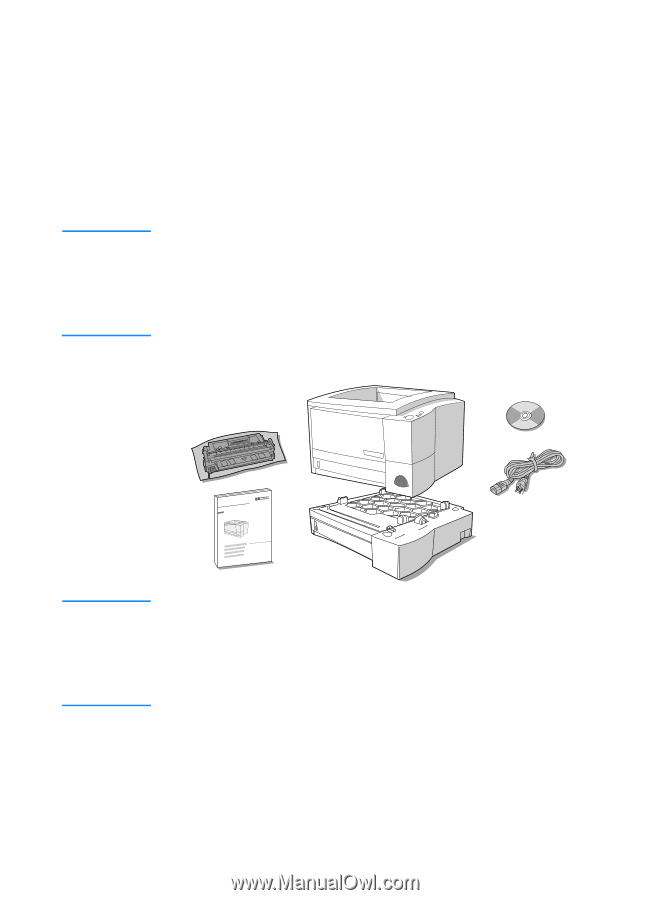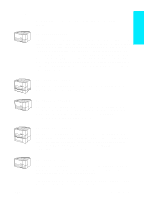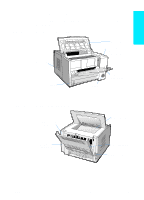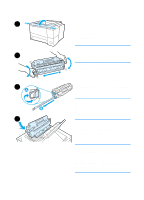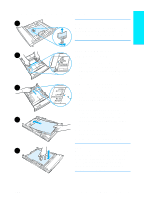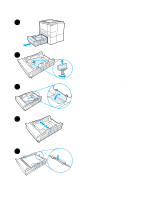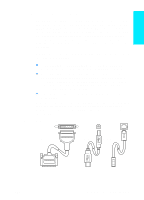HP 2200 HP LaserJet 2200 series printer - Getting Started Guide - Page 8
Step 1: Check Package Contents, Printer cables are not included with the printer, for more information - laserjet 2200dtn toner
 |
View all HP 2200 manuals
Add to My Manuals
Save this manual to your list of manuals |
Page 8 highlights
Step 1: Check Package Contents Here is what comes in the box. If anything is missing, talk to your HP dealer or call HP Customer Support (see page 2). Your electronic user guide is located on the HP LaserJet 2200 CD. You can access the user guide directly from the CD; you can print the entire user guide; and during the printer software installation, you can install the user guide on your computer (this is highly recommended). Note Figure 1 At this time, install any accessories that you have purchased with the printer. (This may include an optional paper tray.) If you purchased an HP Jetdirect EIO print server card separately from your printer, then you will need to install it now. Follow the instructions provided with the print server card. HP LaserJet 2200 series package contents Toner Cartridge Printer HP LaserJet 2200 CD Power Cord Note Getting Started Guide Optional Paper Tray Printer cables are not included with the printer, for more information about obtaining the correct printer cable, see "Step 5: Connect Printer Cable" on page 9. An HP Jetdirect EIO print server card (J4169A) comes installed in the HP LaserJet 2200dn and 2200dtn printers. 4 ENWW