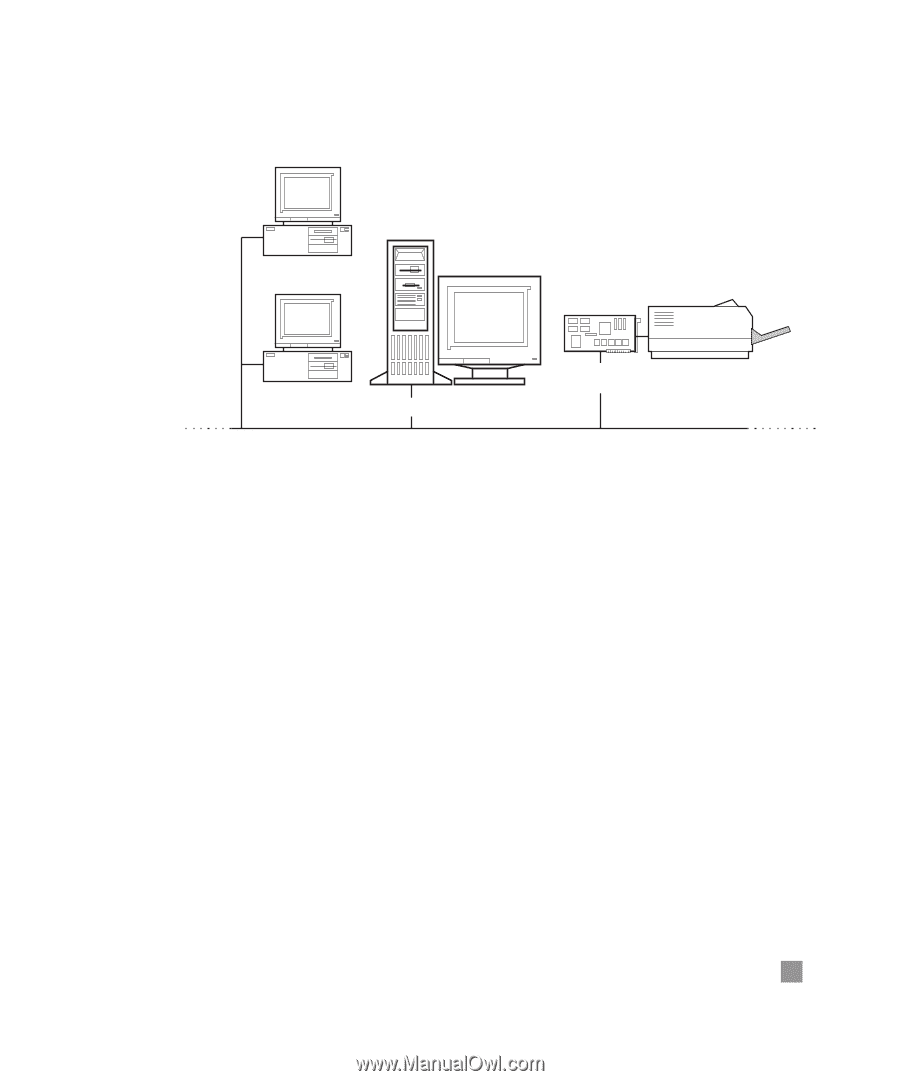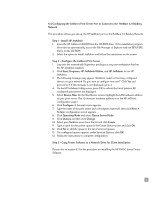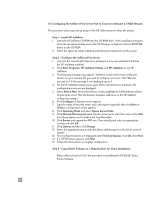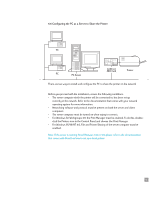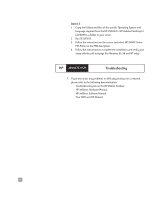HP 2500c HP 2500C/C+/CM Professional Series Color Printer - (English) Network - Page 18
Configuring the PC as a Server to Share the Printer, PC Server, JetDirect, MIO Card, Printer
 |
View all HP 2500c manuals
Add to My Manuals
Save this manual to your list of manuals |
Page 18 highlights
6.6 Configuring the PC as a Server to Share the Printer PC PC PC Server JetDirect MIO Card Printer There are two ways to install and configure the PC to share the printer on the network Before you proceed with the installation, ensure the following conditions: • The server computer which the printer will be connected to, has been set up correctly in the network. Refer to the documentation that comes with your network operating system for more information. • Networking software and protocol must be present on both the server and client computers. • The server computer must be turned on when trying to connect. • For Windows for Workgroups 3.11, the Print Manager must be enabled. To do this, doubleclick the Printers icon in the Control Panel and choose Use Print Manager. • For Windows 95/98/NT 4.0, File and Printer Sharing of the server computer must be enabled. Note: If the server is running Novell Netware 3.12 or 4.11, please refer to the documentation that comes with Novell on how to set up a local printer. 15