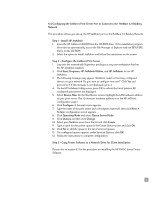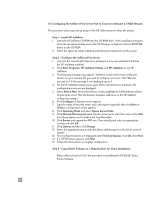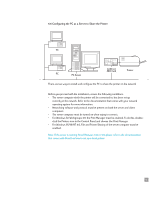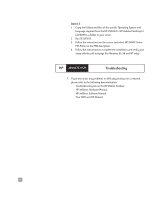HP 2500c HP 2500C/C+/CM Professional Series Color Printer - (English) Network - Page 21
Troubleshooting - manual
 |
View all HP 2500c manuals
Add to My Manuals
Save this manual to your list of manuals |
Page 21 highlights
Option 3 1. Copy the folders and files of the specific Operating System and language required from the HP 2500C/C+/CM Adobe PostScript 3 CD-ROM to a folder in your server. 2. Run SETUP.EXE. 3. Follow the instructions on the screen and select HP 2500C Series PS3 Printer in the PPD description. 4. Follow the instructions to complete the installation and verify your setup with the self-test page (for Windows 95, 98 and NT only). HP 2500C/C+/CM Troubleshooting 7. If you encounter any problems or difficulty printing over a network, please refer to the following documentation: q Troubleshooting tab on the HP 2500C Toolbox. q HP JetDirect Hardware Manual. q HP JetDirect Software Manual. q Your NOS and OS Manual. 18
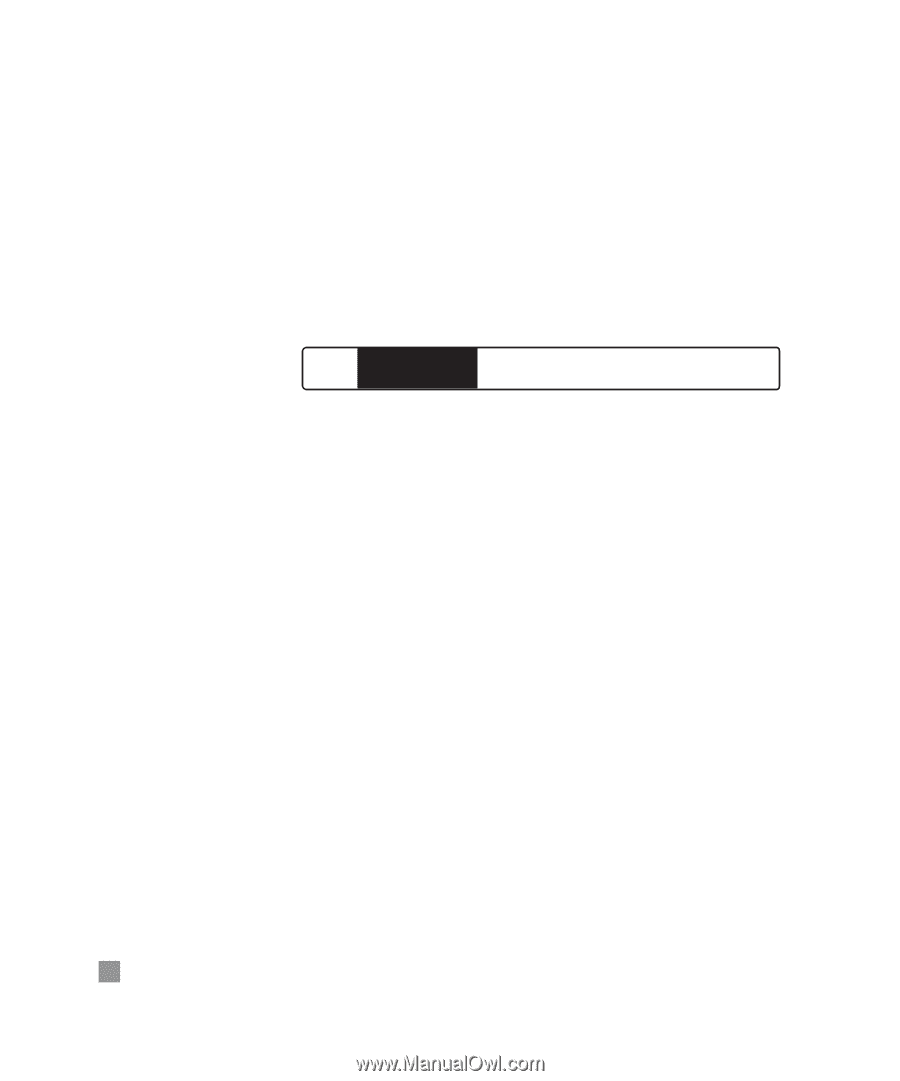
18
7.
If you encounter any problems or difficulty printing over a network,
please refer to the following documentation:
●
Troubleshooting tab on the HP 2500C Toolbox.
●
HP JetDirect Hardware Manual.
●
HP JetDirect Software Manual.
●
Your NOS and OS Manual.
2500C/C+/CM
HP
Troubleshooting
Option 3
1.
Copy the folders and files of the specific Operating System and
language required from the HP 2500C/C+/CM Adobe PostScript 3
CD-ROM to a folder in your server.
2.
Run SETUP.EXE.
3.
Follow the instructions on the screen and select HP 2500C Series
PS3 Printer in the PPD description.
4.
Follow the instructions to complete the installation and verify your
setup with the self-test page (for Windows 95, 98 and NT only).