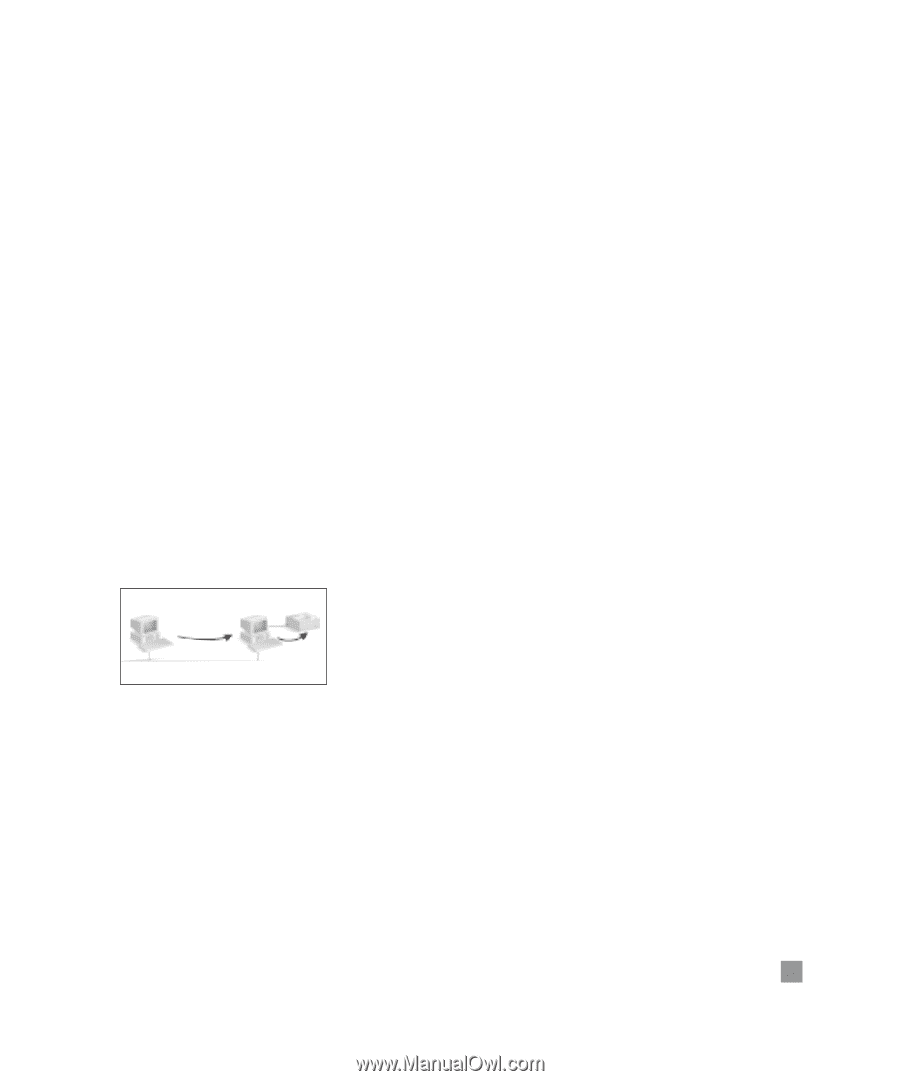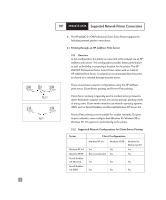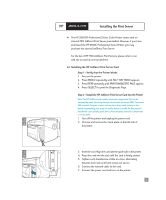HP 2500c HP 2500C/C+/CM Professional Series Color Printer - (English) Network - Page 8
Supported Network Configurations for Peer-to-Peer Printing, 2 Printing through a PC, Windows NT 4.0 - series printer
 |
View all HP 2500c manuals
Add to My Manuals
Save this manual to your list of manuals |
Page 8 highlights
3.1.3 Supported Network Configurations for Peer-to-Peer Printing q Windows 95 q Windows 98 q Windows NT 4.0 See page 14 for more information. Note: To take full advantage of network printer management features provided by the HP 2500C/C+/CM color printer, please use HP Web JetAdmin 5.0 or later and the latest printer firmware. For HP Web JetAdmin and other HP network printing software, visit our website at www.hp.com/support/net_printing. To obtain the latest printer firmware for the HP 2500C Professional Series printer, please visit our web site at www.hp.com/go/hp2500. 3.2 Printing through a PC In this configuration, the printer is connected directly to the parallel port of a selected computer (or server) on the network and is shared out to the other computers (or client). The server could be a Novell NetWare 4.11 server or a computer running Windows for Workgroups 3.11, Windows 95, 98 or NT 4.0. Sharing the printer in this configuration is a low cost, easy way to share a printer because it requires no additional hardware or software. The HP 2500C Professional Series printer can be shared over a network with this configuration. However, it is recommended only for a small workgroup where there is a small number of users or usage is low as the shared computer will be slowed down when many users print to its shared printer. 5