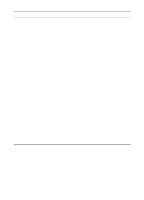HP 3330mfp HP LaserJet 3300mfp Series - (English) Getting Started Guide - Page 33
Troubleshooting your HP LaserJet 3300 series product, Print server installation problems - review
 |
UPC - 088698451328
View all HP 3330mfp manuals
Add to My Manuals
Save this manual to your list of manuals |
Page 33 highlights
Problem Possible cause Print server installation problems The HP Jetdirect print server is unable to print a configuration page or the status lights are abnormal. The print server is not correctly installed. When the product is connected to the network using an HP Jetdirect print server, the following onscreen message is displayed while installing the product software: "All in One configuration cannot continue because the required protocols were not found on your computer." The IPX/SPX or TCP/IP protocols are not installed on your computer. Solution Check all of the cable and power connections. Make sure the product's control panel display reads Ready. Review the installation steps in "Connecting your product to a network" on page 19. If you are using the HP Jetdirect 310x print server with the HP LaserJet 3320n product, see the electronic user guide for more detailed troubleshooting information. If you are using another HP Jetdirect print server and HP LaserJet 3300 series product, run the HP Jetdirect CD-ROM, select Networking Help, and select Troubleshooting. Install an IPX/SPX protocol that is compatible with NW Link or a TCP/IP protocol on your computer. ENWW Troubleshooting your HP LaserJet 3300 series product 29