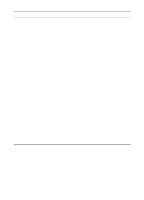HP 3330mfp HP LaserJet 3300mfp Series - (English) Getting Started Guide - Page 35
To access the electronic user guide from the product CD-ROM, To get information by phone
 |
UPC - 088698451328
View all HP 3330mfp manuals
Add to My Manuals
Save this manual to your list of manuals |
Page 35 highlights
Note To access the electronic user guide from the product CD-ROM If you have not installed the product software, you can still view the electronic user guide on your computer by following these steps: 1 To open the Welcome screen, insert the product software CD-ROM in your computer's CD drive. • If the Welcome screen does not open, click Start on the Windows task bar, click Run, type Z:\setup (where Z is your CD drive letter), and click OK. 2 From the Welcome screen, click Documentation. 3 From the Documentation screen, click PDF Format or HTML Help Format in the User Guide Viewing Options box. If you are running Windows 95 on your computer, you must have Internet Explorer 4.01 or greater to view or print the electronic user guide in HTML Help format. To view or print the electronic user guide in PDF format, you must have Adobe® Acrobat Reader installed on your computer. To get information by phone If your problem remains unresolved after you try the solutions provided in the troubleshooting table, contact HP customer service at the number provided on the support flyer. To get information on the Internet Whether you are a beginner or advanced user, HP Customer Care online is a great place to learn more about your product. Click your way to the answers, training, and software updates you need, 24 hours a day, 7 days a week, all at no charge to you. In the U.S., visit http://www.hp.com/support/lj3300 (site is in English). In Europe, visit http://www.hp.com/cposupport/eschome.html and click on the Choose your own country/language link. To get information by e-mail Get assistance conveniently and quickly with e-mail. E-mail your question to HP, and you will receive a reply within 24 hours on business days. It's that simple. E-mail questions from HP's web site at http://www.hp.com/support/lj3300 (site is in English). ENWW Where to go for more information 31