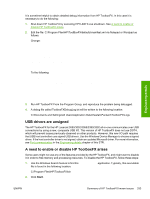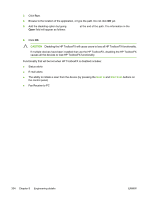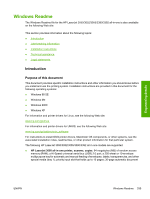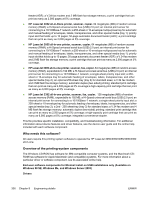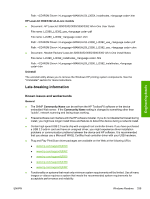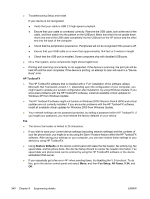HP 3390 HP LaserJet 3050/3052/3055/3390/3392 All-in-One - Software Technical R - Page 360
Software Applications, HP ToolboxFX, Adobe Acrobat Reader, Device documentation - laserjet manual pdf
 |
View all HP 3390 manuals
Add to My Manuals
Save this manual to your list of manuals |
Page 360 highlights
Software Applications ● HP Fax Setup Wizard ● HP LaserJet Scan ● HP ToolboxFX ● HP SendFax ● HP Software Update ● HP Document Viewer ● Users Guide (Windows Help format) HP LaserJet 3050/3052/3055/3390/3392 all-in-one PCL 5e and PostScript© (PS) drivers for Windows 98 SE, Windows Me, Windows 2000, Windows XP, and Windows Server 2003 are available on the CD. To install either of these drivers, you must use the Microsoft Add Printer wizard after a normal installation has completed. The .INF file for the Postscript driver is available at : \drivers\\ Install the driver to the printer port that was created for the PCL 6 driver during install. Additional drivers might be available from your HP distributor or from online sources. See the "Technical Assistance" section of this document or the device user guide for more information about obtaining drivers and other HP software. HP ToolboxFX For Windows 2000 and Windows XP, the printing system software includes the HP ToolboxFX software utility for end-users. HP ToolboxFX provides device status information such as toner and paper levels, consumable and supplies-reorder information, and it provides pop-up alert messages when attention is needed at the device. HP ToolboxFX is also used for receiving faxes on your computer, setting up the fax speed dial buttons and fax phone book entries, and configuring the device settings. Adobe Acrobat Reader Acrobat Reader should be used to view the online manuals. A version is available on the CD. Path: :\apps\Adobe\Acrobat5.0\Reader\AcroRd32.exe The latest version of Acrobat Reader is available on the Adobe Web site at www.adobe.com. Device documentation The following documents are available on the printing system software CD-ROM: HP LaserJet 3050/3052/3055 all-in-one models ● Document: HP LaserJet 3050/3052/3055/3390/3392 All-in-One User Guide File name: LJ305X_use_.pdf File name: LJ305X_use_.chm Path: :\\MANUALS\LJ305X_use_.pdf Path: :\\MANUALS\LJ305X_use_.chm ● Document: Hewlett-Packard LaserJet 3050/3052/3055/3390/3392 All-in-One Install Notes File name: LJ305X_installnotes_.htm 338 Chapter 8 Engineering details ENWW