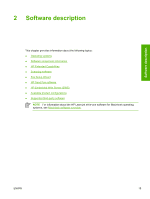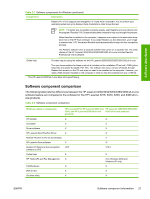HP 3390 HP LaserJet 3050/3052/3055/3390/3392 All-in-One - Software Technical R - Page 38
Operating systems, Supported Windows operating systems, Fully supported operating systems - scan windows 7
 |
View all HP 3390 manuals
Add to My Manuals
Save this manual to your list of manuals |
Page 38 highlights
Operating systems This section contains information about the following topics: ● Supported Windows operating systems ● Windows system requirements ● Printing from other operating systems Supported Windows operating systems The print-system software for the HP LaserJet 3050/3052/3055/3390/3392 all-in-one is supported in the following operating systems. Fully supported operating systems The following Windows operating systems fully support the HP LaserJet all-in-one through the software installer, and drivers for these operating systems are available on the software CD that comes with the product. ● Microsoft® Windows 2000 ● Microsoft Windows XP® (32-bit) Print and scan driver supported operating systems The following Windows operating systems have print and scan driver support for the HP LaserJet allin-one print-system software. ● Windows Server 2003 ● Microsoft Windows 98 Second Edition (Windows 98 SE) ● Windows Millennium Edition (Windows Me) NOTE Microsoft Windows 98 First Edition does not support the HP LaserJet all-in-one. Windows system requirements The HP LaserJet 3050/3052/3055/3390/3392 all-in-one products can function as standalone copiers and standalone fax machines (except for the HP LaserJet 3052 all-in-one) without installing the software, but certain functions are not available unless the full HP LaserJet all-in-one print-system software is installed. If you have a computer, HP strongly recommends installing the HP LaserJet allin-one print-system software. This provides full functionality and is the easiest method for setting required features. The HP LaserJet all-in-one software has the following minimum system requirements. Windows operating system requirements ● Minimum installation (all operating systems) ● A Pentium® II (233 MHz) processor or greater ● 64 MB of RAM 16 Chapter 2 Software description ENWW