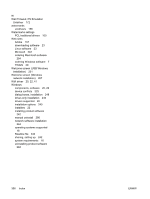HP 3390 HP LaserJet 3050/3052/3055/3390/3392 All-in-One - Software Technical R - Page 376
Set up E-mail Alerts screen, HP, System Settings tab, HP ToolboxFX - laserjet scanner setup
 |
View all HP 3390 manuals
Add to My Manuals
Save this manual to your list of manuals |
Page 376 highlights
Scaling settings, PS Emulation Driver 128 Scan Driver localized versions 24 Macintosh 293 TWAIN 22, 39 using 31 WIA 41 Windows 20 Scan Preferences dialog box 41 scanner resolution 6 scanning features available 80 HP LaserJet Scan software 32 methods 31 multitasking 82 preferences 41 TWAIN driver features 39 WIA driver features 41 scrubber utility 329 Searching screen (Windows network installation) 275 Select Device dialog box, Macintosh installation 306 Send CTRL-D settings, PS Emulation Unidriver 171 Send Fax program 51, 292 Send Log screen 201 Send TrueType as Bitmap PCL 6 traditional driver 97 PS Emulation Unidriver 142 serial number 184 Service ID 184 Service page, EWS 70 Service screen, HP ToolboxFX 221 Set up E-mail Alerts screen, HP ToolboxFX 196 settings Device Configuration screen 184 Print Task Quick Sets, PCL 6 traditional driver 91 Print Task Quick Sets, unidrivers 146 restoring factory 221 Save/Restore screen 223 setup. See installation Setup Status Alerts screen, HP ToolboxFX 194 Setup Wizard, fax 43 shading, watermark settings unidrivers 159 shared files and folders 286 sharing features available 81 setting up 242 Sign Up Now screen 265 Sign Up Now screen (Windows network installation) 282 sizes, paper commands 319 custom, driver support 320 custom, PCL traditional driver settings 112 custom, PS Emulation Driver settings 125 custom, unidrivers 148 Form to Tray Assignment, unidrivers 168 HP ToolboxFX settings 212 margins 319 PCL traditional driver settings 104 unidriver settings 147 SNMP page, EWS 78 SNMP settings 230 software license agreement (USB Windows installation) 255 software license agreement dialog box, Macintosh installation 304 software license agreement screen (Windows network installation) 270 software, ordering Macintosh 294 Windows 7 Source is settings PCL traditional drivers 106 sources, paper. See trays Specify Printer screen (Windows network installation) 275 speed collation 5 printing 3 standalone fax and copier features 80 standalone scrubber utility 329 status alerts screen, HP ToolboxFX 194 Status folder, HP ToolboxFX 182 status screen, HP ToolboxFX 182 Status tab, EWS 58 Status tab, HP EWS Device Configuration utility 296 straight paper path check box, unidrivers 162 supplies, ordering 237 support, product 236, 237 system diagnostics 321 system requirements Macintosh 299 Windows 16 System Settings tab, HP ToolboxFX 211 System Setup page, EWS 69 System Setup screen, HP ToolboxFX 220 System tab, EWS 64 System tab, HP EWS Device Configuration utility 296 system-tray icon alerts 180 T T.30 trace test 221 TBCP protocol, PS Emulation Unidriver settings 171 TCP/IP protocols 82 Test Page screen 264 Test Page screen (Windows network installation) 282 text, printing all as black PCL 6 traditional driver 97 unidrivers 143 Time Remaining screen (Network Windows installation) 279 Time Remaining screen (USB Windows installation) 261 timeout settings, PS Emulation Unidriver 172 ToolboxFX. See HP ToolboxFX trace test 221 trays capacities 4 custom paper sizes 114 Form to Tray Assignment, unidrivers 168 354 Index ENWW