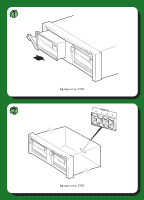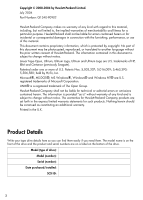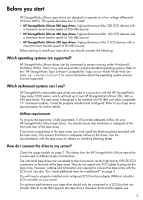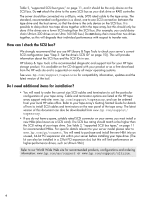HP 350546-B21 HP StorageWorks Ultrium Tape Drive Removable Model Getting Start - Page 3
ult960_master_rack.pdf, Pre-Installation, Installing the tape drive
 |
UPC - 808736773836
View all HP 350546-B21 manuals
Add to My Manuals
Save this manual to your list of manuals |
Page 3 highlights
Removable drives - contents Pre-Installation Before you start Backup software and drivers Usage models Using the CD-ROM Installing the tape drive Step 1: Check the SCSI connection Step 2: Install the drive Step 3: Set the drive's SCSI ID Step 4: Verify installation Using the tape drive Your HP StorageWorks Ultrium tape drive Use the correct media Register your tape drive Replacing the drive Using HP OBDR Diagnostic tools Optimizing performance Troubleshooting Understanding the LEDs Problems with cartridges Other sources of information page 3 page 5 page 7 page 9 page 11 page 13 page 15 page 17 page 19 page 21 page 23 page 25 page 27 page 29 page 31 page 33 page 40 page 41 page 46 1

1
Removable drives - contents
Pre-Installation
Before you start
page 3
Backup software and drivers
page 5
Usage models
page 7
Using the CD-ROM
page 9
Installing the tape drive
Step 1: Check the SCSI connection
page 11
Step 2: Install the drive
page 13
Step 3: Set the drive’s SCSI ID
page 15
Step 4: Verify installation
page 17
Using the tape drive
Your HP StorageWorks Ultrium tape drive
page 19
Use the correct media
page 21
Register your tape drive
page 23
Replacing the drive
page 25
Using HP OBDR
page 27
Diagnostic tools
page 29
Optimizing performance
page 31
Troubleshooting
page 33
Understanding the LEDs
page 40
Problems with cartridges
page 41
Other sources of information
page 46