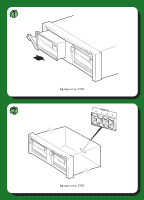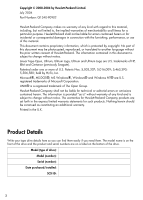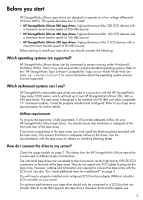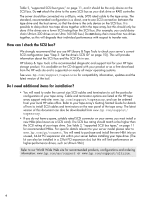HP 350546-B21 HP StorageWorks Ultrium Tape Drive Removable Model Getting Start - Page 5
Before you start, Which operating systems are supported?, Which rackmount systems can I use?
 |
UPC - 808736773836
View all HP 350546-B21 manuals
Add to My Manuals
Save this manual to your list of manuals |
Page 5 highlights
Before you start HP StorageWorks Ultrium tape drives are designed to operate on a low voltage differential SCSI bus (LVDS). This guide describes how to install: • HP StorageWorks Ultrium 960 tape drives, high-performance Ultra 320 SCSI devices with a maximum burst transfer speed of 320 MB/second. • HP StorageWorks Ultrium 460 tape drives, high-performance Ultra 160 SCSI devices with a maximum burst transfer speed of 160 MB/second. • HP StorageWorks Ultrium 230 tape drives, high-performance Ultra 2 SCSI devices with a maximum burst transfer speed of 80 MB/second. Before starting to install your tape drive, you should consider the following: Which operating systems are supported? HP StorageWorks Ultrium drives can be connected to servers running under Windows®, NetWare, HP-UX, Tru64, Linux and several other industry-standard operating systems. Refer to the "HP StorageWorks Tape Software Compatibility" topic on our World Wide Web site (www.hp.com/go/connect) for more information about the operating system versions that are supported. Which rackmount systems can I use? HP StorageWorks removable tape drives are used in conjunction with the HP StorageWorks Tape Array 5300 system, which will hold up to two HP StorageWorks Ultrium 230, 460 or 960 tape drives. The tape array is designed to be installed into HP, IBM and other compatible 19" rackmount systems. It must be properly installed and configured. Refer to your tape array documentation for further details. Airflow requirements As long as the tape array is fully populated, it will provide adequate airflow for your HP StorageWorks Ultrium tape drives. You should ensure that ventilation is adequate at the front and rear of the tape array. If you have unused bays in the tape array, you must install the blanking plates provided with the tape array. This ensures that there is adequate airflow to the drives. See the documentation with the tape array for details on installing blanking plates. How do I connect the drive to my server? Check the usage models on page 7. This shows how the HP StorageWorks Ultrium tape drive can be used in different system architectures. The individual tape drives are connected to their host server via the high-density LVD/SE SCSI connectors on the back of the tape array. They do not require any SCSI cables to plug into the tape array. However, cabling and terminators are required to connect the tape array with the SCSI host. See also "Do I need additional items for installation?" on page 4. You will need a properly installed and configured SCSI host bus adapter (HBA) or a built-in SCSI controller on your server For optimum performance your tape drive should only be connected to a SCSI bus that can transfer data at a rate that supports the tape drive's maximum burst transfer speed, see 3