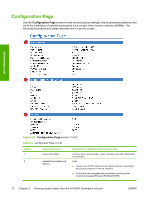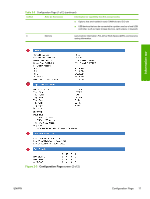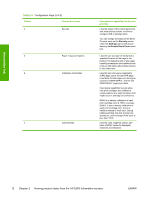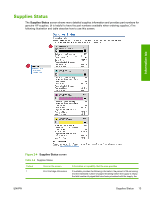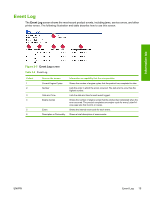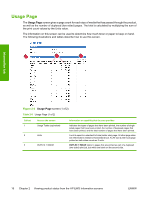HP 3800 HP Embedded Web Server - User Guide - Page 21
Table 2-2
 |
UPC - 689466270464
View all HP 3800 manuals
Add to My Manuals
Save this manual to your list of manuals |
Page 21 highlights
Table 2-2 Configuration Page (1 of 2) (continued) Callout Area on the screen Information or capability that the area provides ■ Options that are installed in each DIMM slot and EIO slot ■ USB devices that can be connected to a printer used as a host USB controller, such as mass storage devices, card swipes, or keypads 3 Memory Lists memory information, PCL Driver Work Space (DWS), and resource saving information. 4 5 Information tab 6 7 Figure 2-3 Configuration Page screen (2 of 2) ENWW Configuration Page 11

Callout
Area on the screen
Information or capability that the area provides
■
Options that are installed in each DIMM slot and EIO slot
■
USB devices that can be connected to a printer used as a host USB
controller, such as mass storage devices, card swipes, or keypads
3
Memory
Lists memory information, PCL Driver Work Space (DWS), and resource
saving information.
5
6
7
4
Figure 2-3
Configuration Page
screen (2 of 2)
Table 2-2
Configuration Page (1 of 2) (continued)
ENWW
Configuration Page
11
Information tab