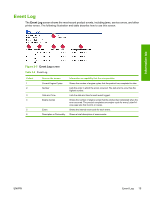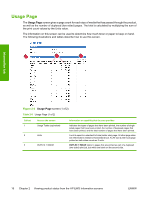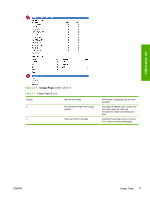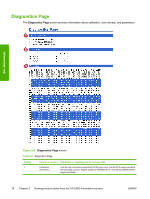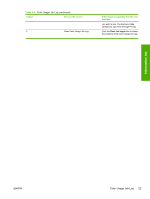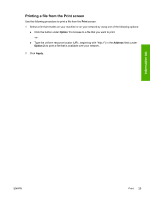HP 3800 HP Embedded Web Server - User Guide - Page 30
Device Information
 |
UPC - 689466270464
View all HP 3800 manuals
Add to My Manuals
Save this manual to your list of manuals |
Page 30 highlights
Device Information The Device Information screen on the Information tab shows the name, asset number, company name, contact person, location, and the TCP/IP address, name, model, and serial number for the device. The Device Information screen that is accessed from the Information tab is for viewing only. To configure the device name, asset number, company name, contact person, and device location, use the Device Information screen that is located on the Settings tab. Figure 2-9 Information tab - Device Information screen Information tab 20 Chapter 2 Viewing product status from the HP EWS Information screens ENWW
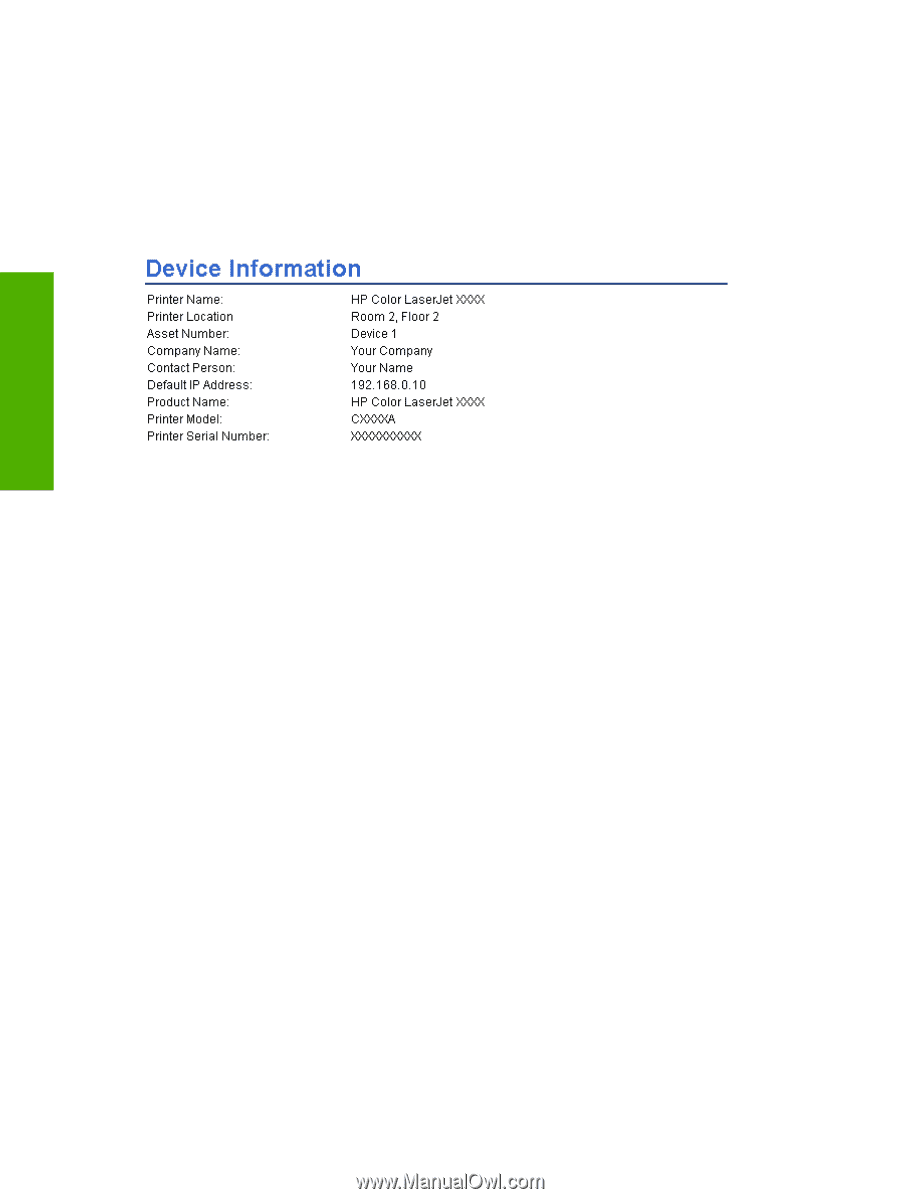
Device Information
The
Device Information
screen on the
Information
tab shows the name, asset number, company
name, contact person, location, and the TCP/IP address, name, model, and serial number for the device.
The
Device Information
screen that is accessed from the
Information
tab is for viewing only. To
configure the device name, asset number, company name, contact person, and device location, use the
Device Information
screen that is located on the
Settings
tab.
Figure 2-9
Information
tab —
Device Information
screen
20
Chapter 2
Viewing product status from the HP EWS Information screens
ENWW
Information tab