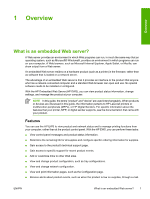List of figures
Figure 1-1
Login dialog box
.............................................................................................................................
4
Figure 1-2
Sample HP EWS screen
................................................................................................................
5
Figure 2-1
Device Status screen
.....................................................................................................................
8
Figure 2-2
Configuration Page screen (1 of 2)
..............................................................................................
10
Figure 2-3
Configuration Page screen (2 of 2)
..............................................................................................
11
Figure 2-4
Supplies Status screen
................................................................................................................
13
Figure 2-5
Event Log screen
.........................................................................................................................
15
Figure 2-6
Usage Page screen (1 of 2)
.........................................................................................................
16
Figure 2-7
Usage Page screen (2 of 2)
.........................................................................................................
17
Figure 2-8
Diagnostics Page screen
.............................................................................................................
18
Figure 2-9
Information tab — Device Information screen
..............................................................................
20
Figure 2-10
Control Panel Snapshot screen
...................................................................................................
21
Figure 2-11
Color Usage Job Log screen
........................................................................................................
22
Figure 2-12
Print screen
..................................................................................................................................
24
Figure 3-1
Configure Device screen
..............................................................................................................
28
Figure 3-2
E-mail Server screen
....................................................................................................................
29
Figure 3-3
Alerts screen
................................................................................................................................
32
Figure 3-4
Alerts — Setup (1 of 2)
.................................................................................................................
34
Figure 3-5
Alerts — Setup (2 of 2)
.................................................................................................................
35
Figure 3-6
Alerts – test screen
......................................................................................................................
37
Figure 3-7
AutoSend screen
..........................................................................................................................
39
Figure 3-8
Security screen
............................................................................................................................
41
Figure 3-9
Edit Other Links screen
................................................................................................................
43
Figure 3-10
Settings tab – Device Information screen
....................................................................................
45
Figure 3-11
Language screen
.........................................................................................................................
46
Figure 3-12
Date & Time screen
.....................................................................................................................
47
Figure 3-13
Date/Time Format screen
............................................................................................................
48
Figure 3-14
Date & Time – clock drift correction screen
.................................................................................
48
Figure 3-15
Wake Time screen
.......................................................................................................................
50
Figure 3-16
Restrict Color screen
....................................................................................................................
51
Figure 4-1
Network Settings screen
..............................................................................................................
54
Figure 5-1
Other Links box
............................................................................................................................
57
ENWW
vii