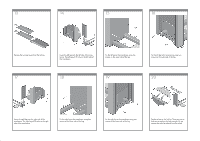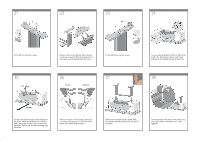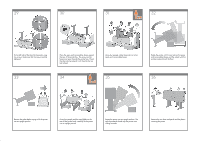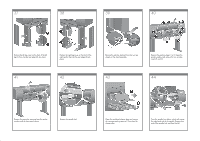HP 4020 HP Designjet 4020 Printer series - Assembly Instructions: English - Page 8
Highlight your language using the Up and Down - ink
 |
UPC - 884420909606
View all HP 4020 manuals
Add to My Manuals
Save this manual to your list of manuals |
Page 8 highlights
53 54 55 56 Use the blue handle to open the bin. HP recommends that you leave the bin in the closed position while completing the printer assembly procedures. Plug the power cable into the rear of the printer, then plug the other end into the AC power outlet. Turn the power switch at the rear of the printer to the on position. If the power light on the front panel remains off, press the Power key to switch on the printer. 57 58 59 60 Wait until you see this message (~10 minutes). Highlight your language using the Up and Down keys. Press the Select (ü) key. The front panel will now display how to install the ink supplies. Remove the printheads, printhead cleaners, and ink cartridges from the consumables box. Find the ink cartridge door, which is on the left side of the printer.