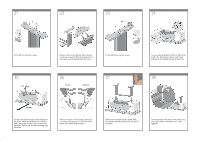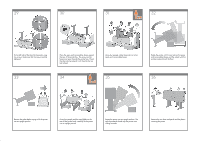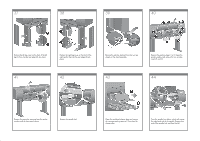HP 4020 HP Designjet 4020 Printer series - Assembly Instructions: English - Page 9
showing the correct location. - cartridge
 |
UPC - 884420909606
View all HP 4020 manuals
Add to My Manuals
Save this manual to your list of manuals |
Page 9 highlights
61 62 63 64 Press the ink cartridge door. 65 Open the ink cartridge door. 66 To release the ink cartridge drawer, pull the blue handle down. Slide the ink cartridge drawer out. 67 68 Place the ink cartridge onto the ink cartridge drawer. Note that there are marks on the drawer showing the correct location. Position the ink cartridge at the rear of the drawer as indicated. Push the ink cartridge drawer back into the printer until it locks into poition. Following the same instructions, install the other three ink cartridges.

61
62
63
64
Slide the ink cartridge drawer out.
Press the ink cartridge door.
Open the ink cartridge door.
To release the ink cartridge drawer, pull the blue
handle down.
65
66
67
68
Following the same instructions, install the other
three ink cartridges.
Place the ink cartridge onto the ink cartridge
drawer. Note that there are marks on the drawer
showing the correct location.
Position the ink cartridge at the rear of the
drawer as indicated.
Push the ink cartridge drawer back into the
printer until it locks into poition.