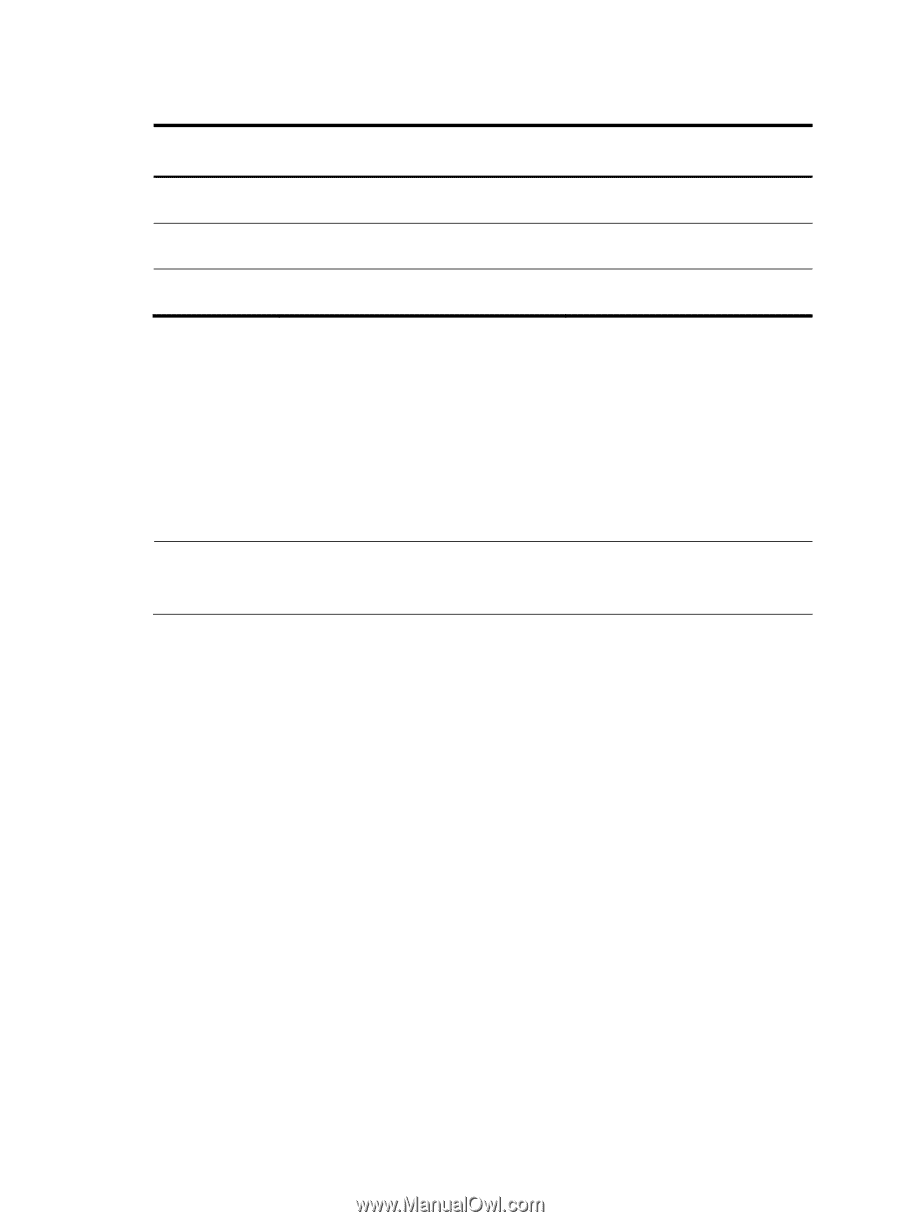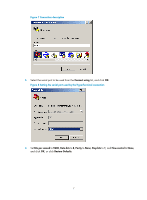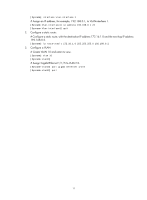HP 6125XLG HP 6125XLG Blade Switch Installation Guide - Page 14
Configuring the basic network settings, Configuration example - blade switch fundamentals configuration guide
 |
View all HP 6125XLG manuals
Add to My Manuals
Save this manual to your list of manuals |
Page 14 highlights
Table 1 Telnet login authentication methods Authentication method None Password Username and password Characteristics Application scenarios Easy to configure, insecure Easy to configure, secure, providing flat user management Complex to configure, secure, providing hierarchical user management Lab environments and extremely secure network environments Environments that do not need granular privilege management Environments where multiple operators cooperate to manage the switch Configuring the basic network settings An HP 6125XLG blade switch without any configuration will continuously attempt to obtain an IP address via DHCP and then download a configuration file based on DHCP options 67 and 150. To use the auto-configuration feature, see HP 6125XLG Blade Switch Fundamentals Configuration Guide. The switch can perform basic data forwarding immediately after connecting to a network. To implement more forwarding features, configure the basic network settings such as IP address, static route, and VLAN. For more information, see HP 6125XLG Blade Switch Configuration Guides. NOTE: Press Ctrl+C to break out of the configuration file download attempt. A save command to store a configuration file will prevent the switch from seeking a configuration file after future reboots. Configuration example Configuring Telnet # Enter system view. system-view # Enable the Telnet server. [Sysname] telnet server enable # Enter the user interface view VTY 0. The device supports 16 concurrent VTY users. [Sysname] user-interface vty 0 # Enable password authentication on the user interface. [Sysname-ui-vty0] authentication-mode password # Set the password to hello. [Sysname-ui-vty0] set authentication password cipher hello # Set the user role to network-admin so Telnet users accessing VTY 0 can use all commands. [Sysname-ui-vty0] user-role network-admin [Sysname-ui-vty0] quit Configuring the basic network settings 1. Specify an IP address: # Create VLAN-interface 1. 10