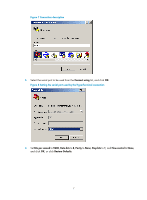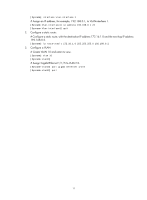HP 6125XLG HP 6125XLG Blade Switch Installation Guide - Page 15
Assign GigabitEthernet 1/1/5 to VLAN 10.
 |
View all HP 6125XLG manuals
Add to My Manuals
Save this manual to your list of manuals |
Page 15 highlights
[Sysname] interface vlan-interface 1 # Assign an IP address, for example, 192.168.0.1, to VLAN-interface 1. [Sysname-Vlan-interface1] ip address 192.168.0.1 24 [Sysname-Vlan-interface1] quit 2. Configure a static route: # Configure a static route, with the destination IP address 172.16.1.0 and the next hop IP address 192.168.0.2. [Sysname] ip route-static 172.16.1.0 255.255.255.0 192.168.0.2 3. Configure a VLAN: # Create VLAN 10 and enter its view. [Sysname] vlan 10 [Sysname-vlan10] # Assign GigabitEthernet 1/1/5 to VLAN 10. [Sysname-vlan10] port gigabitethernet 1/1/5 [Sysname-vlan10] quit 11

11
[Sysname] interface vlan-interface 1
# Assign an IP address, for example, 192.168.0.1, to VLAN-interface 1.
[Sysname-Vlan-interface1] ip address 192.168.0.1 24
[Sysname-Vlan-interface1] quit
2.
Configure a static route:
# Configure a static route, with the destination IP address 172.16.1.0 and the next hop IP address
192.168.0.2.
[Sysname] ip route-static 172.16.1.0 255.255.255.0 192.168.0.2
3.
Configure a VLAN:
# Create VLAN 10 and enter its view.
[Sysname] vlan 10
[Sysname-vlan10]
# Assign GigabitEthernet 1/1/5 to VLAN 10.
[Sysname-vlan10] port gigabitethernet 1/1/5
[Sysname-vlan10] quit