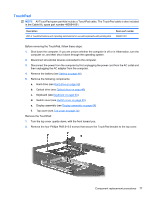HP 8530p HP EliteBook 8530p Notebook PC and HP EliteBook 8530w Mobile Workstat - Page 83
Remove the display panel, Reverse this procedure to reassemble and install the display assembly.
 |
UPC - 884962209325
View all HP 8530p manuals
Add to My Manuals
Save this manual to your list of manuals |
Page 83 highlights
12. Remove the display hinges (2). The left and right display hinges are available using spare part number 495070-001. 13. Remove the two Phillips PM2.5×5.0 screws (1) that secure the display panel to the display enclosure. 14. Remove the display panel (2). Reverse this procedure to reassemble and install the display assembly. Component replacement procedures 73

12.
Remove the display hinges
(2)
. The left and right display hinges are available using spare part
number 495070-001.
13.
Remove the two Phillips PM2.5×5.0 screws
(1)
that secure the display panel to the display
enclosure.
14.
Remove the display panel
(2)
.
Reverse this procedure to reassemble and install the display assembly.
Component replacement procedures
73