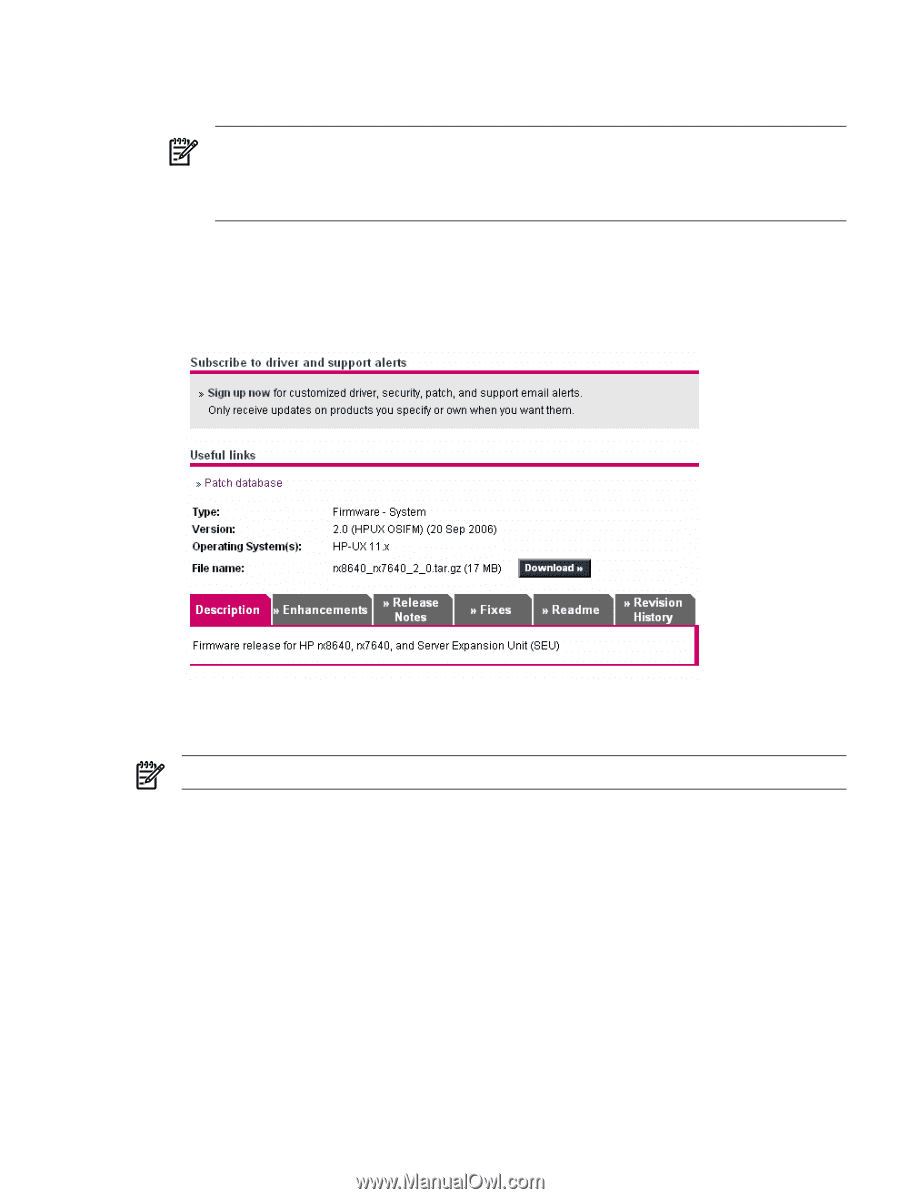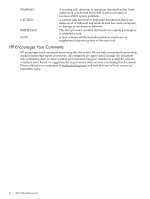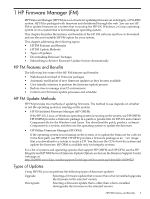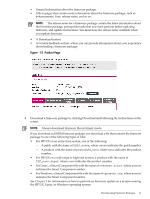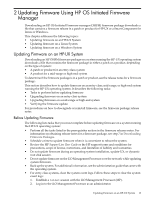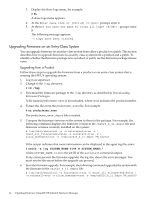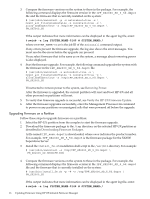HP 9000 Model D390 HP Firmware Manager User's Guide - Page 11
A Download button., Product
 |
View all HP 9000 Model D390 manuals
Add to My Manuals
Save this manual to your list of manuals |
Page 11 highlights
• General information about the firmware package. • Tabs to pages that contain more information about the firmware package, such as enhancements, fixes, release notes, and so on. NOTE: The release notes for a firmware package contain the latest information about the firmware package, prerequisite tasks that you must perform before updating firmware, and update instructions. You must have the release notes available when you update firmware. • A Download button. • A Content feedback section, where you can provide information about your experience downloading a firmware package. Figure 1-2 Product Page 8. Download a firmware package by clicking Download and following the instructions on the screen. NOTE: Always download firmware files in binary mode. If you download an OSIFM firmware package, you download a file that contains the firmware package in one of the following types of files: • For HP-UX on an entry-class system, one of the following: - A patch with the name of PHSS_nnnnn, where nnnnn indicates the patch number - A product with the name of productname_nnnn, where nnnn indicates the product number. • For HP-UX on a mid-range or high-end system, a product with the name of IPF_nnnn.depot, where nnnn indicates the product number. • For Linux , a Smart Component file with the name of CPnnnnnn.scexe , where nnnnnn indicates the Smart Component number. • For Windows, a Smart Component file with the name of cpnnnnnn.exe, where nnnnnn indicates the Smart Component number. See Chapter 2 for information on how to perform an firmware update on a system running the HP UX, Linux, or Windows operating system. Downloading Firmware Packages 11