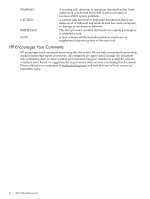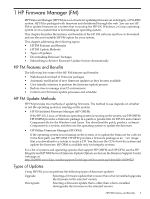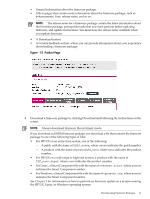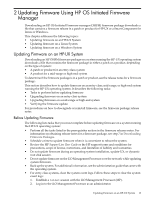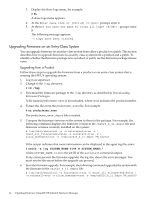HP 9000 Model D390 HP Firmware Manager User's Guide - Page 9
HP Firmware Manager (FM), HP FM Features and Benefits, HP FM Update Methods, Types of Updates
 |
View all HP 9000 Model D390 manuals
Add to My Manuals
Save this manual to your list of manuals |
Page 9 highlights
1 HP Firmware Manager (FM) HP Firmware Manager (HP FM) is a set of tools for updating firmware on an Integrity or PA-RISC system. HP FM is packaged with firmware and distributed through the web. You can use HP FM to update firmware on a system that is running the HP-UX, Windows, or Linux operating system or on a system that is not running an operating system. This chapter describes the features and benefits of the HP FM software and how to download and use the most suitable HP FM option for your system. This chapter addressing the following topics: • HP FM Features and Benefits • HP FM Update Methods • Types of Updates • Downloading Firmware Packages • Subscribing to Receive Firmware Update Notices Automatically HP FM Features and Benefits The following lists some of the HP FM features and benefits: • Web-based download of firmware packages • Automatic notification of new firmware updates as they become available • User-friendly interface to perform the firmware update process • Reduce time to manage your IT environment • Control over firmware update processes and schedule HP FM Update Methods HP FM provides two methods of updating firmware. The method to use depends on whether or not the operating system is running on the system: • HP OS-Initiated Firmware Manager (HP OSIFM) If the HP-UX, Linux, or Windows operating system is running on the system, use HP OSIFM. HP OSIFM provides a firmware package in a patch or product file for HP-UX and a Smart Component file for the Windows and Linux. You download the patch, product, or Smart Component to a system, and then use the operating system to update the firmware. • HP Offline Firmware Manager (HP OFM) If the operating system is not running on the system, or to update the firmware for a device in the boot path, use HP OFM. HP OFM provides a firmware package as an .ISO image that you download to a system to create a CD. You then use the CD to boot the system and update the firmware. HP OFM is available only for Integrity systems. For a list of systems and operating systems that support HP OSIFM and HP OFM, see the HP Integrity and HP 9000 Servers Firmware Update Options section on the Business Support Center web page at: http://h20000.www2.hp.com/bizsupport/TechSupport/Document.jsp?objectID=c00399523 Types of Updates Using HP FM, you can perform the following types of firmware updates: Upgrade Selecting a firmware update that is newer than what is installed upgrades the firmware to the selected version. Downgrade Selecting a firmware update that is older than what is installed downgrades the firmware to the selected version. HP FM Features and Benefits 9