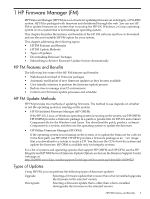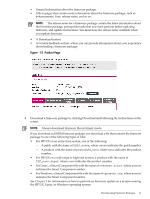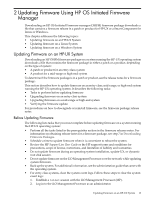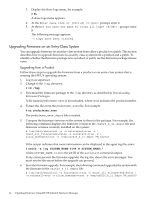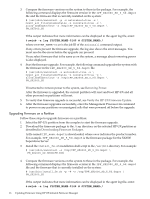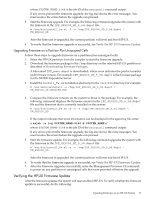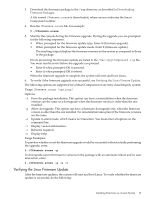HP 9000 Model D390 HP Firmware Manager User's Guide - Page 14
Upgrading Firmware on an Entry-Class System, cd /tmp, swjob -a log SYSTEM_NAME-0148 @ SYSTEM_NAME
 |
View all HP 9000 Model D390 manuals
Add to My Manuals
Save this manual to your list of manuals |
Page 14 highlights
3. Display the show logs menu, for example: # SL A show logs menu appears. 4. At the Enter menu item or [Ctrl-B] to Quit: prompt, enter c. 5. At the Are you sure you want to clear all logs? (Y/[N]): prompt, enter y. The following message appears: -> Logs have been cleared. Upgrading Firmware on an Entry-Class System You can upgrade firmware on an entry-class system from either a product or a patch. This section describes how to upgrade firmware on an entry-class system from a product and a patch. To identify whether the firmware package is in a product or patch, see the firmware package release notes. Upgrading from a Product Follow these steps to upgrade the firmware from a product on an entry-class system that is running the HP-UX operating system: 1. Log in as superuser. 2. Change to the /tmp directory: # cd /tmp 3. Download the firmware package to the /tmp directory as described in Downloading Firmware Packages. A file named productname_nnnn is downloaded, where nnnn indicates the product number. 4. Extract the files from the productname_nnnn file. For example: # sh productname_nnnn The productname_nnnn.depot file is created. 5. Compare the firmware versions on the system to those in the package. For example, the following command displays the firmware version in the cx2620_4_11.depot file and firmware versions currently installed on the system: # /usr/sbin/swinstall -p -x autoreboot=true -x \ mount_all_filesystems=false -x reinstall=true -x \ allow_downdate=true -s /tmp/cx2620_4_11.depot FM_cx2620 If the output indicates that more information can be displayed in the agent log file, enter: # swjob -a log SYSTEM_NAME-0148 @ SYSTEM_NAME:/ where SYSTEM_NAME-0148 is the job ID of the swinstall command output. If any errors prevent the firmware upgrade, the log also shows the error messages. You must resolve the errors before the upgrade can proceed. 6. Start the firmware upgrade. For example, the following command upgrades the system with the firmware in the cx2620_4_11.depot file: # /usr/sbin/swinstall -x autoreboot=true -x mount_all_filesystems=false \ -x reinstall=true -x allow_downdate=true -s /tmp/cx2620_4_11.depot FM_cx2620 14 Updating Firmware Using HP OS Initiated Firmware Manager