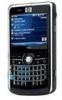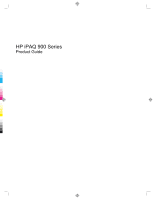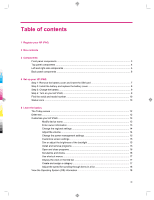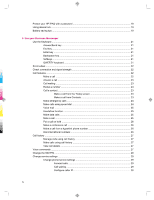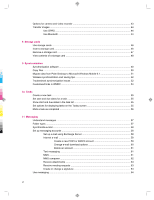Block calls
....................................................................................................
30
Set up Voice mail or text messaging center number
...................................
30
Change network settings
...............................................................................................................
31
Change phone network settings
...................................................................................
31
View available phone networks
....................................................................................
31
Set preferred networks
.................................................................................................
31
Manually select a phone network
.................................................................................
32
Change the ring tone and ring type
...............................................................................................
32
Take notes during a call
................................................................................................................
32
Select a frequency band automatically
.........................................................................................
32
Copy all contacts from your HP iPAQ to a SIM
.............................................................................
33
Copy all contacts from a SIM to your HP iPAQ
.............................................................................
33
Add Tele-typewriter (TTY) functionality
.........................................................................................
33
Add TTY functionality for people who are hearing impaired or hard-of-hearing
...........
33
Enable TTY support
......................................................................................................
34
Make a phone call using the TTY enabled HP iPAQ
....................................................
35
Disable TTY support
.....................................................................................................
35
Add Hearing Aid Compatibility (HAC) functionality for people who use hearing
aids
...............................................................................................................................
35
Enable HAC support
....................................................................................
36
Disable HAC support
...................................................................................
36
Voice notes
...................................................................................................................................
36
Create voice notes
........................................................................................................
36
Delete voice notes
........................................................................................................
37
Listen to voice notes
.....................................................................................................
37
Rename voice notes
.....................................................................................................
37
Configure channels
.......................................................................................................................
37
Notes
.............................................................................................................................................
38
Write a note
..................................................................................................................
38
Create a copy of a note
................................................................................................
38
Reset your HP iPAQ
.....................................................................................................................
38
Perform a Hard Reset
...................................................................................................
39
Perform a Factory Reset
..............................................................................................
39
7
Camera
Use the camera
.............................................................................................................................
41
Capture photos
.............................................................................................................
41
View photos
..................................................................................................................
41
Camera settings
............................................................................................................................
41
Basic settings
...............................................................................................................
42
Photo settings
...............................................................................................................
42
Video recorder
...............................................................................................................................
42
Record videos
...............................................................................................................
42
Video settings
...............................................................................................................
43
v