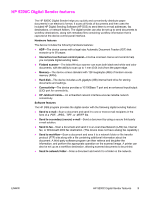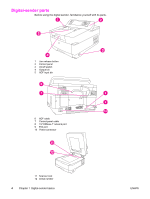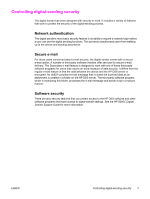HP 9200C HP 9200c Digital Sender - User Guide - Page 13
Controlling digital-sending security, Network authentication, Secure e-mail, Software security - digital sender support guide
 |
UPC - 829160458878
View all HP 9200C manuals
Add to My Manuals
Save this manual to your list of manuals |
Page 13 highlights
Controlling digital-sending security The digital sender has been designed with security in mind. It includes a variety of features that work to protect the security of the digital-sending process. Network authentication The digital sender's most basic security feature is its ability to require a network login before a user can use the digital sending functions. This prevents unauthorized users from walking up to the device and sending documents. Secure e-mail For those users concerned about e-mail security, the digital sender comes with a secure e-mail option. A number of third-party software vendors offer services for secure e-mail delivery. The Secondary e-mail feature is designed to work with one of these third-party software programs for users that require an extra measure of data security. It differs from the regular e-mail feature in that the data between the device and the HP DSS server is encrypted. An rfc822-compliant e-mail message that includes the scanned data as an attachment is created in a folder on the HP DSS server. The third-party software program, which is monitoring this folder, processes the e-mail message and sends it out in a secure manner. Software security There are also security features that can protect access to the HP DSS software and other software programs that have access to digital-sender settings. See the HP 9200C Digital Sender Support Guide for more information. ENWW Controlling digital-sending security 7