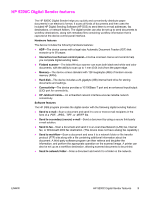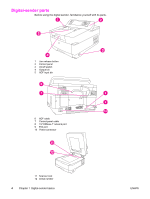Table of contents
1 Digital-sender basics
Quick access to digital-sender information
...............................................................................
2
User-guide links
..................................................................................................................
2
Where to look for more information
....................................................................................
2
HP 9200C Digital Sender features
............................................................................................
3
Digital-sender parts
...................................................................................................................
4
Media specifications
..................................................................................................................
5
Software
....................................................................................................................................
6
Digital-sender software
.......................................................................................................
6
Controlling digital-sending security
...........................................................................................
7
Network authentication
.......................................................................................................
7
Secure e-mail
......................................................................................................................
7
Software security
................................................................................................................
7
2 Control panel
Control-panel features
.............................................................................................................
10
Using the control-panel buttons
........................................................................................
10
Understanding digital-sender status
.................................................................................
11
3 Digital-sending tasks
Loading documents
.................................................................................................................
13
Loading documents in the ADF
........................................................................................
13
Avoiding ADF jams
...........................................................................................................
14
Loading documents onto the glass
...................................................................................
14
Sending documents
................................................................................................................
15
Logging in
.........................................................................................................................
15
Changing settings
.............................................................................................................
15
File formats
.......................................................................................................................
17
Using e-mail to send a document
.....................................................................................
17
Using Secondary E-mail
...................................................................................................
22
Faxing a document
...........................................................................................................
22
Sending to a folder
...........................................................................................................
25
Sending to workflow
.........................................................................................................
27
4 Problem solving
Jams
........................................................................................................................................
30
Clearing jams
....................................................................................................................
30
Cleaning
............................................................................................................................
30
Replacing the mylar sheet
.......................................................................................................
33
Troubleshooting
......................................................................................................................
34
Understanding control-panel error messages
.........................................................................
38
ENWW
iii