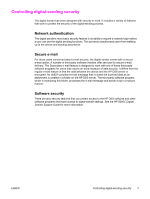HP 9200C HP 9200c Digital Sender - User Guide - Page 16
Control-panel features, Using the control-panel buttons - factory reset
 |
UPC - 829160458878
View all HP 9200C manuals
Add to My Manuals
Save this manual to your list of manuals |
Page 16 highlights
Control-panel features The digital-sender control panel contains the following items. 12 11 10 9 3 1 2 45 6 7 8 1 Touch-screen graphical display 2 Numeric key pad 3 RESET button 4 MENU button 5 SLEEP button and LED 6 STATUS button 7 STOP button 8 START button and LED 9 Attention LED 10 Data LED 11 Ready LED 12 Contrast control wheel Using the control-panel buttons Button RESET MENU SLEEP STATUS STOP START Function Logs off the current user. Resets the job settings to factory or user-defined default values. Shows the control-panel menu interface on the control-panel display. For a complete list of control-panel menu items, see the HP 9200C Digital Sender Support Guide. Puts the device into sleep mode, in which it shuts down some functions to conserve energy. Shows the digital-sender supply status information on the control-panel display. Cancels the job that is currently being scanned. After scanning is complete, the job cannot be canceled. Begins a digital-sending job or continues a job that has been interrupted. 10 Chapter 2 Control panel ENWW