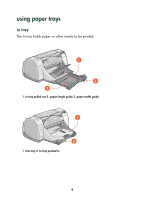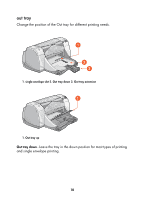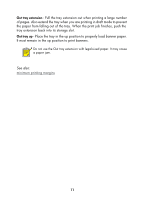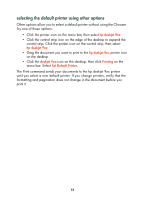HP 995c HP DeskJet 995C Series - (English) Quick Help for Macintosh - Page 11
manual two-sided printing, automatic paper-type sensor, Bluetooth wireless communications - drivers
 |
View all HP 995c manuals
Add to My Manuals
Save this manual to your list of manuals |
Page 11 highlights
manual two-sided printing Manual Two-Sided Printing is a feature that enables the printer to print both sides of a page. automatic paper-type sensor The Automatic Paper-Type Sensor automatically determines the correct paper type for most paper or media placed in the printer's In tray. This feature, particularly when used with HP paper and media, assists in obtaining the best printing results. The feature can be used with both HP and non-HP media; however, it is optimized for HP media. Because Automatic is the default printer setting, the printer is able to quickly select the appropriate paper type. Bluetooth wireless communications The HP Deskjet printer is equipped with Bluetooth wireless technology which allows the printer to interact with a range of productivity tools without the need for a cable connection. For more information about your printer's Bluetooth wireless communications feature, visit HP's Website at www.hp.com. Click drivers, type 995c in the enter product name and number box, then press Enter. See also: infrared printing feature automatic two-sided printing module manual two-sided printing automatic paper-type sensor 8