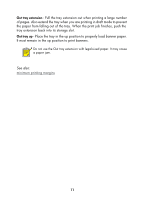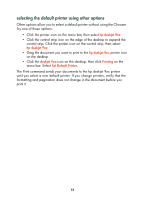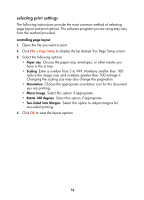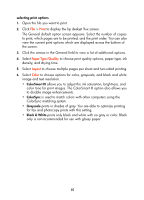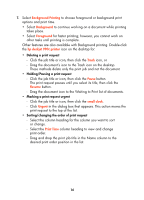HP 995c HP DeskJet 995C Series - (English) Quick Help for Macintosh - Page 19
Background Printing, Background, Foreground, hp deskjet 990c printer, Trash, Pause, Resume
 |
View all HP 995c manuals
Add to My Manuals
Save this manual to your list of manuals |
Page 19 highlights
7. Select Background Printing to choose foreground or background print options and print time. • Select Background to continue working on a document while printing takes place. • Select Foreground for faster printing; however, you cannot work on other tasks until printing is complete. Other features are also available with Background printing. Double-click the hp deskjet 990c printer icon on the desktop for: • Deleting a print request - Click the job title or icon, then click the Trash icon, or - Drag the document's icon to the Trash icon on the desktop. These methods delete only the print job and not the document. • Holding/Pausing a print request - Click the job title or icon, then click the Pause button. The print request pauses until you select its title, then click the Resume button. - Drag the document icon to the Waiting to Print list of documents. • Marking a print request urgent - Click the job title or icon, then click the small clock. - Click Urgent in the dialog box that appears. This action moves the print request to the top of the list. • Sorting/changing the order of print request - Select the column heading for the column you want to sort or change. - Select the Print Time column heading to view and change print order. - Drag and drop the print job title in the Name column to the desired print order position in the list. 16