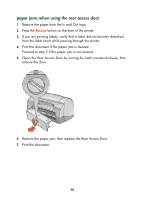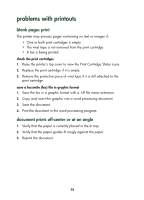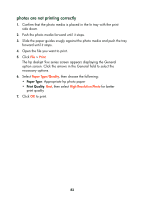HP 995c HP DeskJet 995C Series - (English) Quick Help for Macintosh - Page 80
printer is too slow, computer does not meet system requirements, printer software is outdated - driver download
 |
View all HP 995c manuals
Add to My Manuals
Save this manual to your list of manuals |
Page 80 highlights
printer is too slow The print speed and overall performance of the printer can be affected by several variables. computer does not meet system requirements 1. Verify the computer's RAM and processor speed. See product specifications for more information. 2. Close all unnecessary software programs. Too many software programs may be running at the same time. 3. Increase space on the hard drive. If your computer has less than 100 MB available on the hard drive, the printer processing time will be longer. See the manual that came with your computer regarding how to manage space on the computer's hard drive. printer software is outdated 1. Verify the printer driver being used. 2. Log onto HP's Website to download the most recent software updates for the printer. See the quick reference guide for Website information. complex documents, graphics, or photographs are printing You are printing a complex document. Documents containing graphics or photographs print slower than text documents. 77