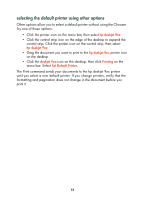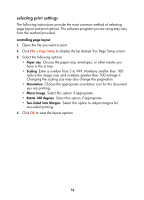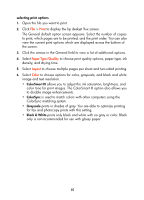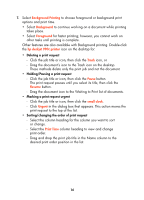HP 995c HP DeskJet 995C Series - (English) Quick Help for Macintosh - Page 20
Stopping and restarting printing, Changing printers, Default, Edit Settings, Save Current Settings
 |
View all HP 995c manuals
Add to My Manuals
Save this manual to your list of manuals |
Page 20 highlights
• Stopping and restarting printing - Select Stop Print Queue from the Printing menu option. - Select Start Print Queue from the Printing menu option to resume printing. • Changing printers - To move a print job from one printer to another printer of the same type, drag the print request icon to the desired printer icon. - If the printers are not the same type, the printer software will not allow you to move a print request to an incompatible printer. using the buttons in the print dialog box The buttons at the bottom of the Print dialog box include: Default: returns the print settings to the system defaults. Edit Settings...: allows you to edit saved print settings. Save Current Settings...: allows you to assign a name to the settings and save them under that name. Preview: allows you to view your document before you print it to see how the document will print with the current settings. Cancel: cancels settings you have entered and closes the Print dialog box. OK: starts printing. 17