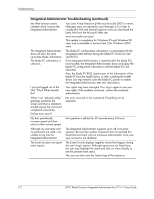HP Bc1500 User Guide: HP BladeSystem PC Blade Enclosure Integrated Administrat - Page 131
Event Icons and Details
 |
View all HP Bc1500 manuals
Add to My Manuals
Save this manual to your list of manuals |
Page 131 highlights
D Event Icons and Details The Integrated Administrator provides real-time event notifications for an enclosure according to two categories: caution and critical. When an event occurs, the Integrated Administrator notifies the user by generating an icon that the user can click to view more details: Event Notification Icons Icon Description Caution-An event that does not prevent the enclosure from operating, maintaining power, or serving its user community When a Caution event occurs, a reasonable guarantee that operability can persist no longer exists. Critical-An event that prevents the continued operation of the enclosure When a Critical event occurs, the inoperability of the enclosure is imminent. The following table provides a comprehensive list of event messages in a format that reflects the display of the Integrated Administrator. Event Details Severity Source Enclosure Date Time Event Details The enclosure has experienced a failure. Enclosure Fan # has experienced a failure. Enclosure Power supply # has experienced a failure. Enclosure The enclosure temperature has exceeded the critical threshold. Blade in bay # Blade # has experienced a failure. HP PC Blade Enclosure Integrated Administrator for CCI v1.4 User Guide D-1