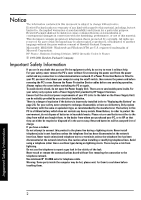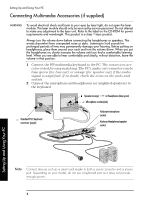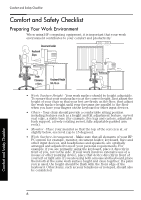HP Brio ba300 hp brio ba300, ba410, quick user's guide
HP Brio ba300 Manual
 |
View all HP Brio ba300 manuals
Add to My Manuals
Save this manual to your list of manuals |
HP Brio ba300 manual content summary:
- HP Brio ba300 | hp brio ba300, ba410, quick user's guide - Page 1
hp desktop pcs Use this guide to: • set up your PC • get warranty details Go to www.hp.com/go/support to download drivers and manuals with information on: • using your PC • troubleshooting your PC • repairing your PC • installing accessories quick user's guide www.hp.com/go/support - HP Brio ba300 | hp brio ba300, ba410, quick user's guide - Page 2
, MS-DOS, Windows and Windows NT are U.S. registered trademarks of Microsoft Corporation. HP France, Business Desktop Power Supply Unit. There are no serviceable parts inside. For your safety only replace with a Power Supply Unit provided by HP Support Services. Ensure that the electrical power - HP Brio ba300 | hp brio ba300, ba410, quick user's guide - Page 3
with a LAN card, use the LAN card connector. Rear USB Connectors (black) for USB keyboard, mouse. Some models may also have USB connectors on the front for other USB devices Note To connect the optical mouse, refer to the User's Guide on HP's support web site at: www.hp.com/go/support. Setting - HP Brio ba300 | hp brio ba300, ba410, quick user's guide - Page 4
supplied) WARNING To avoid electrical shock and harm to your eyes by laser light, do not open the laser module. The laser module should only be serviced by service personnel. Do not attempt to make any adjustment to the laser unit. Refer to the label on the CD-ROM for power HP - HP Brio ba300 | hp brio ba300, ba410, quick user's guide - Page 5
Hewlett-Packard does not support power supply upgrades. Power supply installation information is only intended to assist with the replacement of a defective power supply unit. For your safety, only replace your power supply unit with the one provided by HP Support Services. Setting Up and Using - HP Brio ba300 | hp brio ba300, ba410, quick user's guide - Page 6
a stable base (for example, five legs and castors, adjustable back support, a freely rotating swivel, fully adjustable padded arm rests). • Monitor degrees). • Work Surface Arrangement - Make sure that all elements of your HP PC system for example, monitor, document holder, keyboard, mice and other - HP Brio ba300 | hp brio ba300, ba410, quick user's guide - Page 7
than 15 degrees forward, and do not turn your head toward either side. • Back - While sitting at your work surface, make sure your back is supported by the chair's backrest in an erect position or angled slightly backwards. • Arms - Make sure your arms and elbows are relaxed and loose, with your - HP Brio ba300 | hp brio ba300, ba410, quick user's guide - Page 8
, local office supply store, and Windows NT 4.0, Windows 95, Windows 98, Windows 2000 and Windows XP power button for approximately 5 seconds. For more details on using your PC, including tips and tricks to optimize performance, see the online User's Guide on HP's Web site: www.hp.com/go/support - HP Brio ba300 | hp brio ba300, ba410, quick user's guide - Page 9
problem. Have you checked... ! The part of your configuration for which the Power-On Self Test has detected an error. If you still have a problem. ! How For more detailed help refer to the troubleshooting information which is available on HP's support web site at: www.hp.com/go/support Run HP - HP Brio ba300 | hp brio ba300, ba410, quick user's guide - Page 10
NT 4.0, Windows 98, Windows 2000 and Windows XP preloaded systems. For other operating systems, refer to your operating system's documentation. You are using the latest BIOS ! Download the latest driver from HP's Web at: www.hp.com/go/support Download the latest BIOS from HP's Web at: www.hp.com - HP Brio ba300 | hp brio ba300, ba410, quick user's guide - Page 11
! You are using the correct driver. If you are using HP's enhanced mouse or optical mouse, ensure that the correct driver is installed. This driver is provided with all Windows NT 4.0, Windows 98, Windows 2000 and Windows XP preloaded systems. You are using the latest BIOS ! ! The mouse is clean - HP Brio ba300 | hp brio ba300, ba410, quick user's guide - Page 12
Supported List), download the tuner. Checking Your PC's Configuration You can see detailed configuration information on your PC, update your PC's BIOS or receive hardware failure alerts if you set up the HP TopTools agent on your PC. To set up the HP TopTools agent: • Follow the setup instructions - HP Brio ba300 | hp brio ba300, ba410, quick user's guide - Page 13
Partition. For more information about this utility, refer to the e-Diagtools User's Guide, available on the HP support web. Where Can I Get e-DiagTools? HP e-DiagTools is supplied on the following media (depending on your PC): • The Utility Partition pre-installed on your hard drive (recommended - HP Brio ba300 | hp brio ba300, ba410, quick user's guide - Page 14
FOR DIFFERENT WARRANTY RIGHTS. IF SO, YOUR HP AUTHORIZED SUPPORT PROVIDER OR HP SALES AND SERVICE OFFICE CAN PROVIDE YOU WITH DETAILS. Warranty Repair or Replacement HP Hardware During the applicable warranty period, HP warrants that your HP Hardware, Accessory or Supply will be free from defects in - HP Brio ba300 | hp brio ba300, ba410, quick user's guide - Page 15
service for your HP product: • Run HP's diagnostic software (refer to page 13) to diagnose your product and to obtain information that will be requested by a support agent. • Troubleshoot your system using support information provided on the HP support website at: For HP Vectra PCs For HP Brio - HP Brio ba300 | hp brio ba300, ba410, quick user's guide - Page 16
to install the latest version of the BIOS and drivers before an HP Sales and Service Center representative or an HP Authorized Support Provider representative is dispatched to your site. FREE PARTS EXCHANGE SERVICE: Description: Free Parts Exchange Service for the central processing unit, keyboard - HP Brio ba300 | hp brio ba300, ba410, quick user's guide - Page 17
Customer Care Centers can help you solve issues related to HP products and, if necessary, initiate appropriate service procedures. In the U.S.A, telephone support is available 24 hours a day, 7 days a week. Elsewhere, it is available during normal office hours. North & Latin America Argentina (54 - HP Brio ba300 | hp brio ba300, ba410, quick user's guide - Page 18
installation instructions and remote assistance (by phone and/or by email). Removable Media (if supplied) HP warrants the removable media, if supplied, upon vendor and are not warranted by HP. HP Service Procedures Notice of Warranty Claims Customer must notify HP in writing of any warranty claim - HP Brio ba300 | hp brio ba300, ba410, quick user's guide - Page 19
has failed to do so within thirty (30) days of such notice.UPDATES AND UPGRADES. Customer agrees that the software does not include updates and upgrades which may be available from Hewlett-Packard under a separate support agreement. EXPORT CLAUSE. Customer agrees not to export or re-export the - HP Brio ba300 | hp brio ba300, ba410, quick user's guide - Page 20
Guide HP Vectra VL400 DT, MT, SF HP Vectra VL410 DT, SF HP Vectra VL420 DT, MT HP Vectra VL800 DT, MT HP Vectra XE310 HP Brio BA 410 HP e-pc (40) SAFETY: Conform(s) to the following Product Specifications 1)This device complies with Part 15 of the FCC rules Manager The HP Brio BA300 is compliant - HP Brio ba300 | hp brio ba300, ba410, quick user's guide - Page 21
accordance with the instruction manual, may cause harmful using HP-supported peripheral devices and HP shielded cables compatible modular jack, which is FCC part 68 compliant. Connection to the telephone the telephone company may discontinue your service temporarily. If advance notice is not - HP Brio ba300 | hp brio ba300, ba410, quick user's guide - Page 22
support provider for repair and warranty information. If the trouble is causing harm to the telephone network, the telephone company may request you remove the equipment from the network until the problem is resolved. This equipment cannot be used on telephone company provided coin service power - HP Brio ba300 | hp brio ba300, ba410, quick user's guide - Page 23
with some parts of to the Telecom '111' Emergency Service. If a charge for local Specification:- 1. (a) There shall be no more than 10 call attempts to the same number within any 30 minute period for any single manual power cord is not supplied with the computer, select the proper power cord according - HP Brio ba300 | hp brio ba300, ba410, quick user's guide - Page 24
Technical Characteristics Notice for Japan Notice for Korea Technical Characteristics Replacing the Battery To change the battery: 1 Disconnect the PC's power cord and remove the cover. 2 Remove the old battery by sliding it from under the retaining clip. Retaining clip Battery holder 3 Place - HP Brio ba300 | hp brio ba300, ba410, quick user's guide - Page 25
electricity problems and cause excessive wear of the disk surface. The power consumption Power Supply Input voltage (voltage selection switch): Input frequency: 100-127 V 4A, 200-240V 2A 50/60 Hz 100-127 V 7A, 200-240V 4A 50/60 Hz 100-127 V 2.5A, 200-240V 1.3A 50/60 Hz Power consumption Windows - HP Brio ba300 | hp brio ba300, ba410, quick user's guide - Page 26
LwA ≤ 4.7 BA Sound pressure level at operator position LpA ≤ 27 dBA LpA ≤ 28 dBA LpA ≤ 37 dBA LpA ≤ 42 dBA Power Supply Input voltage (voltage selection switch): Input frequency: 100-127 V 4A, 200-240V 2A 50/60 Hz 100-127 V 2.5A, 200-240V 1.3A 50/60 Hz Power consumption - Windows 98/2000 • Max - HP Brio ba300 | hp brio ba300, ba410, quick user's guide - Page 27
LwA ≤ 4.5 B(A) LwA ≤ 4.6 B(A) Sound pressure level at operator position LpA ≤ 24 dBA LpA ≤ 25 dBA LpA ≤ 32 dBA LpA ≤ 34 dBA Power Supply Input voltage (voltage selection switch): Input frequency: 100-127, 200-240 V 7A max or 7/4A 50/60Hz Power consumption - Windows 2000 • Max operating • Typical - HP Brio ba300 | hp brio ba300, ba410, quick user's guide - Page 28
Technical Characteristics Characteristics HP Brio BA300 PC HP Brio BA410 PC Weight (configuration with 1 CD-ROM drive dBA Sound power level: LwA ≤ 3.5 B(A) Power Supply Input voltage (voltage selection switch): Input frequency: 100-127 V 4A, 200-240 V 2A 50/60Hz Power consumption - Windows 98/ - HP Brio ba300 | hp brio ba300, ba410, quick user's guide - Page 29
≤ 35 dBA Sound power level: LwA ≤ 3.1 B(A) Power source (AC/DC adapter) Input Rating: 100-240V ~, 1 500mA, 50/60 Hz Output Rating: 19V , 2950 mA, 12V , 4500 mA Input voltage (voltage selection switch): 100-127 V 4A, 200-240 V 2A Input frequency: 50/60Hz Power consumption - Windows 98/2000 - HP Brio ba300 | hp brio ba300, ba410, quick user's guide - Page 30
Power Supply Input voltage (voltage selection switch): Input frequency: Sounledveplo1wer LwA ≤ 3.5 B(A) LwA ≤ 3.6 B(A) LwA ≤ 4.7 B(A) LwA ≤ 4.7B(A) Sound life. HP has a product take-back program in several countries. The collected equipment is sent to HP's recycling facilities. As many parts as - HP Brio ba300 | hp brio ba300, ba410, quick user's guide - Page 31
- HP Brio ba300 | hp brio ba300, ba410, quick user's guide - Page 32
Next Business Day Onsite Service Standard warranty for Keyboard and Mouse is free parts exchange. 1 This free parts exchange standard warranty also applies to the Power Supply and Hard Drive for the e-pc. If You Have a Problem: • Check you have your product receipt • Run HP e-DiagTools (refer to
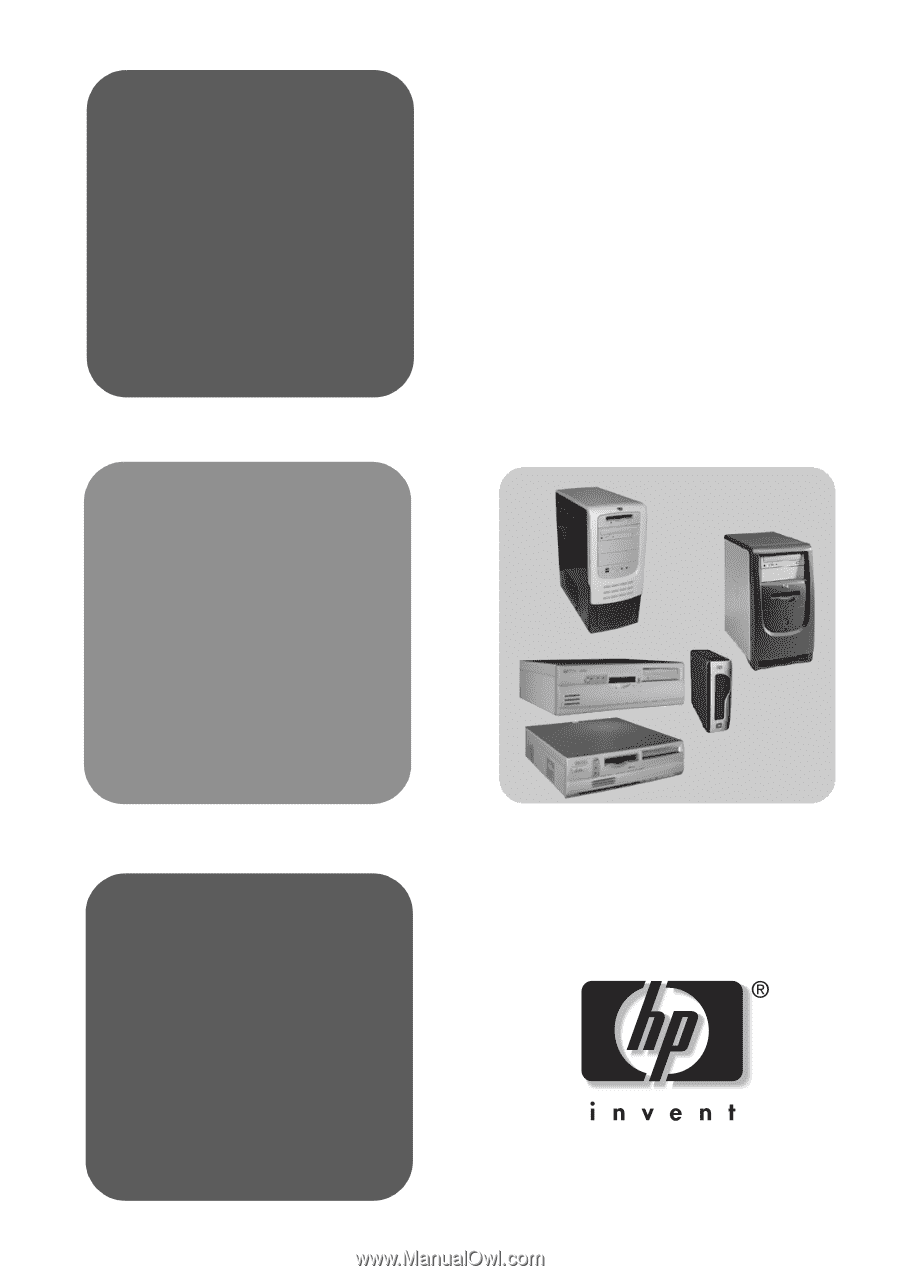
quick user’s
guide
www.hp.com/go/support
hp
desktop pcs
Use this guide to:
•
set up your PC
•
get warranty details
Go to www.hp.com/go/support
to download drivers and manuals
with information on:
•
using your PC
•
troubleshooting your PC
•
repairing your PC
•
installing accessories