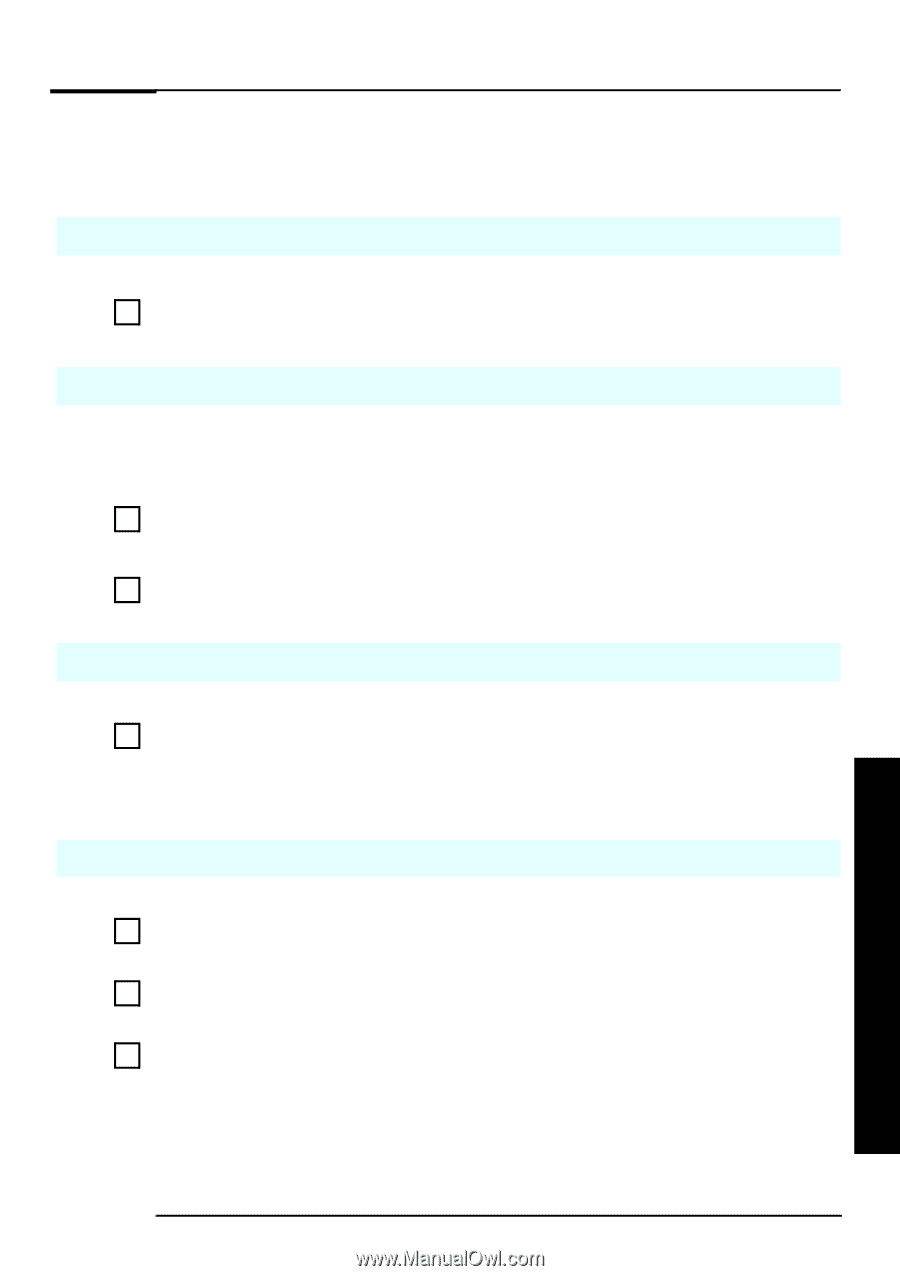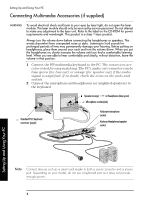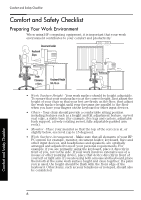HP Brio ba300 hp brio ba300, ba410, quick user's guide - Page 9
Solving Problems
 |
View all HP Brio ba300 manuals
Add to My Manuals
Save this manual to your list of manuals |
Page 9 highlights
Solving Problems Solving Problems If Your PC Does Not Start Properly The PC Doesn't Power On Have you checked that... The PC's power cord or AC/DC adapter is properly connected. ! How Connect the power cord or AC/DC adapter to a working power outlet and to the rear of the PC. The Power-On Self Test Displays an Error An on-screen error message or a beep code when the PC starts up means that there is a configuration problem. Have you checked... ! The part of your configuration for which the Power-On Self Test has detected an error. If you still have a problem. ! How For more detailed help refer to the troubleshooting information which is available on HP's support web site at: www.hp.com/go/support Run HP e-DiagTools (refer to page 13). There is a Buzzing Noise This is the pre-boot diagnostics capability feature. It detects problems with your PC. There is a buzzing noise. ! 1 Count the number of beeps after the buzzer. 2 Contact Support (refer to page 17). If Your PC Has a Hardware Problem The Keyboard Doesn't Work... Have you checked that... The keyboard cable is correctly connected. ! How Plug the cable into the correct connector on the back of the PC. Color coding is used for easy matching. ! The keyboard is clean and no keys are stuck down. Check all keys are at the same height, and none are stuck. The keyboard itself is not defective. ! Either replace the keyboard by a known working unit or try the keyboard with another PC. Solving Problems 9