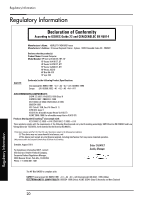HP Brio ba300 hp brio ba300, ba410, quick user's guide - Page 24
Technical Characteristics
 |
View all HP Brio ba300 manuals
Add to My Manuals
Save this manual to your list of manuals |
Page 24 highlights
Technical Characteristics Notice for Japan Notice for Korea Technical Characteristics Replacing the Battery To change the battery: 1 Disconnect the PC's power cord and remove the cover. 2 Remove the old battery by sliding it from under the retaining clip. Retaining clip Battery holder 3 Place the new battery in the battery holder ensuring it is correctly seated with the clips in place. 4 Replace the PC's cover and connect the power cord. 5 Run the Setup program to reconfigure the PC. Technical Characteristics 24

Technical Characteristics
24
Technical Characteristics
Notice for Japan
Notice for Korea
Technical Characteristics
Replacing the Battery
To change the battery:
1
Disconnect the PC’s power cord and remove the cover.
2
Remove the old battery by sliding it from under the retaining clip.
3
Place the new battery in the battery holder ensuring it is correctly
seated with the clips in place.
4
Replace the PC’s cover and connect the power cord.
5
Run the
Setup
program to reconfigure the PC.
Retaining clip
Battery holder