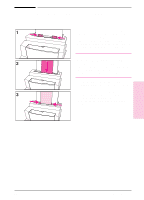HP C4106A HP LaserJet 6L Printer - User Manual - Page 18
Printer Control Panel
 |
View all HP C4106A manuals
Add to My Manuals
Save this manual to your list of manuals |
Page 18 highlights
2 Printer Control Panel Using the Front Panel The Front Panel consists of one button and three indicator lights. • Error (Amber) • Data (Green) • Ready (Green) The lights will be in one of the following states: On Off Blinking EN Printer Control Panel 2-1

2
Printer Control Panel
Using the Front Panel
The Front Panel consists of one button and three indicator lights.
•
Error
(Amber)
•
Data
(Green)
•
Ready
(Green)
The lights will be in one of the following states:
On
Off
Blinking
EN
Printer Control Panel
2-1