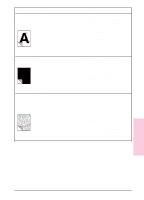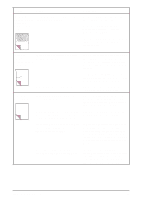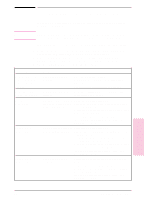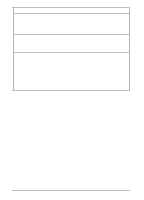HP C4106A HP LaserJet 6L Printer - User Manual - Page 41
Printer Status, Response, Solutions
 |
View all HP C4106A manuals
Add to My Manuals
Save this manual to your list of manuals |
Page 41 highlights
Printer Status Response Data light comes on; Command prompt (c:\) Ready light flashes. returned. Printed text is not legible, or random characters are occurring on the page. Data light comes on; Ready light flashes. Only one line of text prints or all text is on one line. Command prompt (c:\) returned. Text files will print. No error messages. Graphic files do not All appears ok. print or print garbage. Solution(s) Disconnect, then reconnect the parallel cable at both ends. Ensure a direct connection to the printer. Try using a different parallel cable (IEEE-1284), parallel port, or both. Disconnect, then reconnect the parallel cable at both ends. Ensure a direct connection to the printer. Try using a different parallel cable (IEEE-1284), parallel port, or both. Disconnect, then reconnect the parallel cable at both ends. Ensure a direct connection to the printer. If copying a graphic file, type the following command at the command prompt: copy filename LPT1 where filename is the name of the graphic file. (Be sure to leave a space before and after the file name.) Try using a different parallel cable (IEEE-1284), parallel port, or both. 4-14 Troubleshooting EN