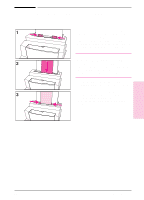HP C4106A HP LaserJet 6L Printer - User Manual - Page 20
Selecting Print Media
 |
View all HP C4106A manuals
Add to My Manuals
Save this manual to your list of manuals |
Page 20 highlights
3 Printing Note Selecting Print Media The type of media you select will affect printer performance and print quality. Selecting Media Types If available in your area, it is recommended that you use HP LaserJet or HP Multipurpose paper (since it has been designed specifically for use with your printer) or paper meeting HP's specifications. You can also use recycled paper when the paper meets HP's requirements. To order HP paper or the HP LaserJet Printer Family Paper Specification Guide, see "Accessories and Supplies Information" in appendix A. Selecting Media Sizes The Paper Input Bin can hold up to 100 sheets of 75 g/m2 (20 pound) print media. The Single-Sheet Input Slot is designed to hold one sheet. Both can be adjusted to hold media measuring from 76.2 x 127 mm (3 x 5 inches) to 215.9 x 355.6 mm (8.5 x 14 inches). This includes, but is not limited to, the following paper and envelope sizes: • Letter (8.5 x 11 in) • A4 (210 x 297 mm) • C5 Envelopes (162 x 229 mm) • Other Custom-Sized Media • Legal (8.5 x 14 in) • COM10 Envelopes (4.125 x 9.5 in) • B5 Envelopes (176 x 250 mm) • Executive (7.25 x 10.5 in) • DL Envelopes (110 x 220 mm) • Monarch Envelopes (3.875 x 7.5 in) Insert all media lengthwise (vertically) into the printer. If you want to print horizontally (landscape), make this selection through your software. Do not print on paper smaller than 76.2 x 127 mm (3 x 5 inches). EN Printing 3-1