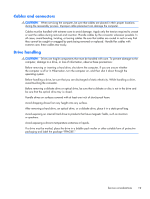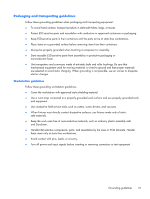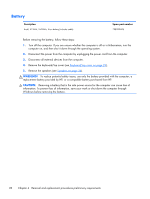HP Chromebook 14-q000 Maintenance and Service Guide - Page 29
Component replacement procedures, Keyboard/top cover
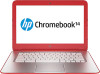 |
View all HP Chromebook 14-q000 manuals
Add to My Manuals
Save this manual to your list of manuals |
Page 29 highlights
Component replacement procedures This chapter provides removal and replacement procedures for Authorized Service Provider only parts. There are as many as 47 screws that must be removed, replaced, and/or loosened when servicing the computer. Make special note of each screw size and location during removal and replacement. Keyboard/top cover NOTE: The keyboard/top cover spare part kit includes the keyboard cable, TouchPad, and TouchPad cable. Description For use in Canada For use in Denmark, Finland, and Norway For use in France For use in Germany For use in the Netherlands For use in the United Kingdom and Singapore For use in the United States Spare part number 740172-DB1 740172-DH1 740172-051 740172-041 740172-B31 740172-031 740172-001 Before removing the disassembling the computer, follow these steps: 1. Turn off the computer. If you are unsure whether the computer is off or in Hibernation, turn the computer on, and then shut it down through the operating system. 2. Disconnect the power from the computer by unplugging the power cord from the computer. 3. Disconnect all external devices from the computer. Remove the keyboard/top cover: 1. Close the computer. 2. Turn the computer upside down, with the front toward you. Component replacement procedures 23