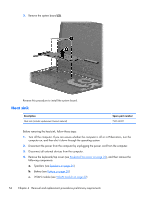HP Chromebook 14-q000 Maintenance and Service Guide - Page 62
Solid-state drive, Remove the Phillips PM2.0×2.5
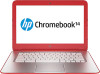 |
View all HP Chromebook 14-q000 manuals
Add to My Manuals
Save this manual to your list of manuals |
Page 62 highlights
Reverse this procedure to install the heat sink. Solid-state drive Description 32 GB 16 GB Spare part number 740159-001 740158-001 Before removing the solid-state drive, follow these steps: 1. Turn off the computer. If you are unsure whether the computer is off or in Hibernation, turn the computer on, and then shut it down through the operating system. 2. Disconnect the power from the computer by unplugging the power cord from the computer. 3. Disconnect all external devices from the computer. 4. Remove the keyboard/top cover (see Keyboard/top cover on page 23), and then remove the following components: a. Speakers (see Speakers on page 26) b. Battery (see Battery on page 28) c. WLAN module (see WLAN module on page 32) d. Hall sensor board (see Hall sensor board on page 39) e. System board (see System board on page 52) Remove the solid-state drive: 1. Turn the system board upside down, with the rear toward you. 2. Remove the Phillips PM2.0×2.5 (1) that secures the solid-state drive to the system board. (The solid-state drive tilts up.) 56 Chapter 4 Removal and replacement procedures preliminary requirements