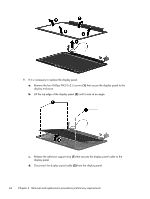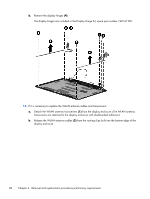HP Chromebook 14-q000 Maintenance and Service Guide - Page 49
The display bezel is available using the following spare part numbers, Remove the display bezel
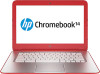 |
View all HP Chromebook 14-q000 manuals
Add to My Manuals
Save this manual to your list of manuals |
Page 49 highlights
b. Flex the inside edges of the top edge (1), the left and right sides (2), and the bottom edge (3) of the display bezel until the bezel disengages from the display enclosure. c. Remove the display bezel (4). The display bezel is available using the following spare part numbers: ● 741671-001-For use on computer models with ocean turquoise finish ● 740150-001-For use on computer models with peach coral finish ● 741670-001-For use on computer models with snow white finish Component replacement procedures 43

b.
Flex the inside edges of the top edge
(1)
, the left and right sides
(2)
, and the
bottom edge
(3)
of the display bezel until the bezel disengages from the display enclosure.
c.
Remove the display bezel
(4)
.
The display bezel is available using the following spare part numbers:
●
741671-001–For use on computer models with ocean turquoise finish
●
740150-001–For use on computer models with peach coral finish
●
741670-001–For use on computer models with snow white finish
Component replacement procedures
43