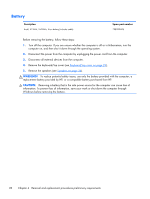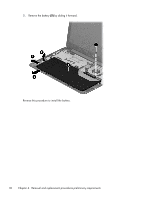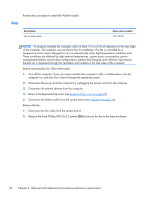HP Chromebook 14-q000 Maintenance and Service Guide - Page 36
Removal and replacement procedures preliminary requirements, by sliding it forward.
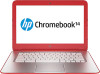 |
View all HP Chromebook 14-q000 manuals
Add to My Manuals
Save this manual to your list of manuals |
Page 36 highlights
5. Remove the battery (5) by sliding it forward. Reverse this procedure to install the battery. 30 Chapter 4 Removal and replacement procedures preliminary requirements
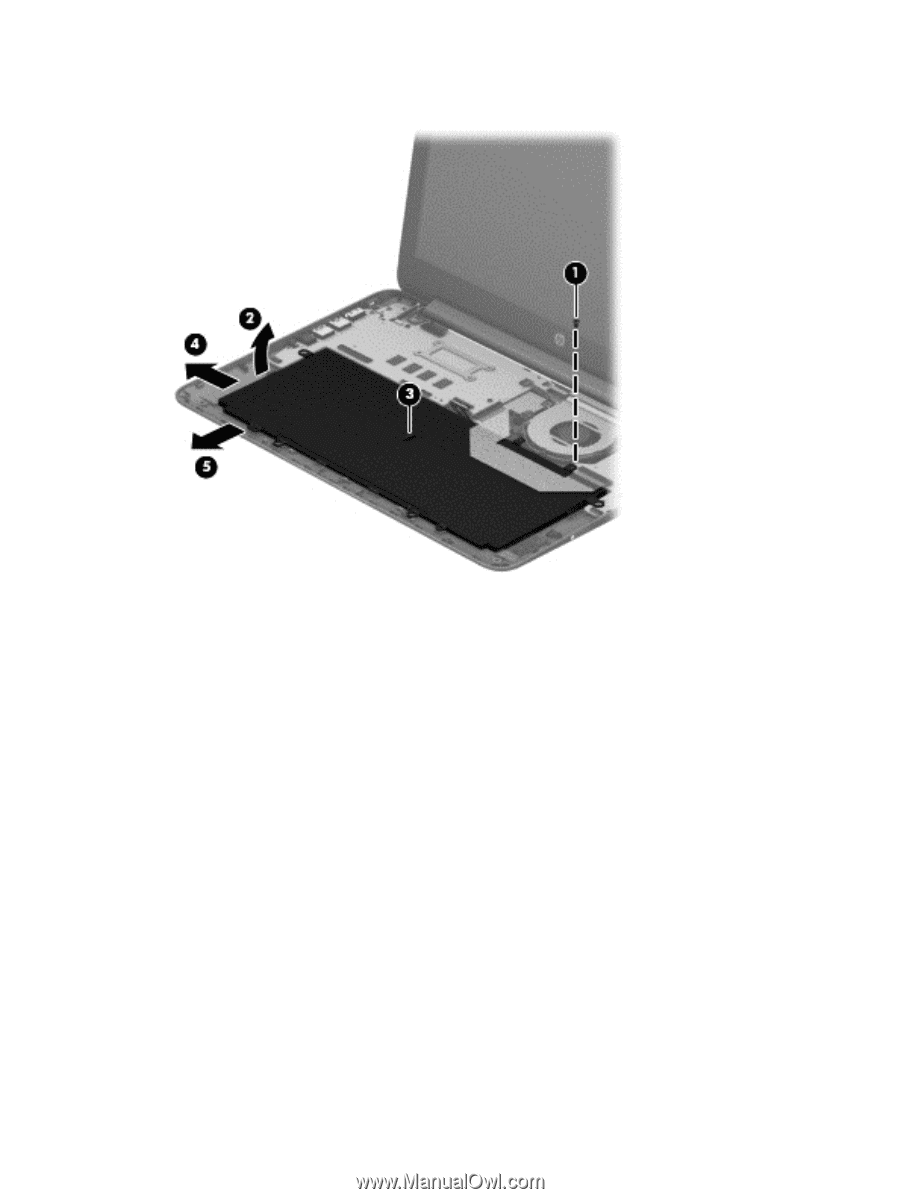
5.
Remove the battery
(5)
by sliding it forward.
Reverse this procedure to install the battery.
30
Chapter 4
Removal and replacement procedures preliminary requirements